Intel® Server System Server System "Emerald Ridge ... - CTL
Intel® Server System Server System "Emerald Ridge ... - CTL
Intel® Server System Server System "Emerald Ridge ... - CTL
Create successful ePaper yourself
Turn your PDF publications into a flip-book with our unique Google optimized e-Paper software.
Intel® <strong>Server</strong> <strong>System</strong> "<strong>Emerald</strong> <strong>Ridge</strong>” Integrated Baseboard Management Controller EPSIPMI Command InterfaceCodeCommandNet Function = Intel General Application (0x30), LUN = 00Request, Response DataDescription[0:3] = Domain Id- For Inlet Air Temperature, the Domain Idmust be set to 0[4:7] = Reading Type=00h – Platform Power Consumption. Forplatform power consumption the Domain Id willbe set to 0. Values from 1 to 15 could be usedto address power rails. Per-rail readings areoptional and Firmware needs to bepreconfigured in the factory settings.=01h – Inlet Air Temperature. For Inlet AirTemperature the Domain Id will be set to 0.=02h – ICC_TDC reading from PECI. ForICC_TDC reading from PECI the Domain Idaddress the processor socket and the rangefrom 0 to number of installed CPUs/socket.Number of installed CPUs is set by the SetHost CPU data command byte 5.=03h...0Fh - reservedBytes 3:2 – reserved. Write as 0000hResponse:Byte 1 – completion code=00h – SuccessByte 2 – Domain Id / Reading Type[0:3] = Domain Id copied from request[4:7] = Reading Type=00h – Platform Power Consumptionin Watts. Values below 0 areignored and treated as a powerreading failure.=01h – Inlet Air Temperature in degrees centigrade.Values below -128 degrees centigrade and above+127 degrees centigrade will be ignored and treatedas a temperature reading failure.=02h – ICC_TDC reading from PECI. Values belowRevision 1.1Intel ® Confidential 115