Intel® Server System Server System "Emerald Ridge ... - CTL
Intel® Server System Server System "Emerald Ridge ... - CTL
Intel® Server System Server System "Emerald Ridge ... - CTL
You also want an ePaper? Increase the reach of your titles
YUMPU automatically turns print PDFs into web optimized ePapers that Google loves.
Intel® <strong>Server</strong> <strong>System</strong> "<strong>Emerald</strong> <strong>Ridge</strong>” Integrated Baseboard Management Controller EPSIPMI Command InterfaceCode02hCommandRestoreConfigurationTable 56. Intel General Application CommandsNet Function = Intel General Application (0x30), LUN = 00Request, Response DataDescriptionRequest:Restores the private store to defaults. ResetsByte 1 – ‘C’ (43h)all configurable items to defaults, includingchannel configuration, by erasing the BMC’sByte 2 – ‘L’ (4Ch)private store region.Byte 3 – ‘R’ (52h)A BMC reset is required to put these defaultsByte 4 – Operationinto effect. The FWPIAUPD utility provides aAAh – Initiate restorecommand-line option (“-setdef”) that resets theBMC by sending the Enter and Exit Firmware00h – Get restore statusTransfer Mode commands after sending theResponse:Restore Configuration command.Byte 1 – Completion codeByte 2 – Restore progress00h – Restore in progress01h – Restore completedExecuting this command without immediatelyresetting the BMC may cause unexpectedbehavior if any of the modules have had timeto rewrite their runtime configuration to theprivate store.0Ah –0Fh14hReserved N/A N/AGet SM Signal Request:Byte 1 – Signal type00h – Power button01h – Reset button02h – Sleep button (Not supported)03h – Diagnostic interrupt (NMI) button04h – Intrusion switch05h – Power good (Not supported)06h – Power request (Not supported)07h – Sleep request (Not supported)08h – FRB timer halt (Not supported)09h – Force update (Not supported)0Ah – EMP ring indicate (Not supported)0Bh – EMP data carrier detect (Not supported)0Ch – Identify switch0Dh – Fan power drive (Reads PWM value)0Fh – Fan tachometer readingByte 2 – Signal instance, zero basedByte 3 – Action0 – Sample1 – Ignore2 – RevertResponse:Byte 1 – Completion codeByte 2 – Signal value for fan power/speedGeneric value for most requests:0 – De-asserted1 – AssertedFor fan power drive request (0Dh):0-64h – The actual % value of the PWM driveAllows the real-time state of certain inputsignals (e.g., buttons) to be polled withoutchanges in the signals to be acted on by theBMC. The command allows the input signalsto revert to their normal behavior. See Section1.1.Note: When using Signal Type of Fanpower/speed, the value returned in responsebyte 2 represents a percentage (from 0 to 64h)of how slow or fast a fan on a fan domain(PWM) is running. 0 represents that a fan on aPWM is off and 64h represents that the fan isrunning at the maximum speed.Note: For Signal Type 0Fh, if the fan presencesensor is unavailable, a fan tachometerreading of 0 pulses per minute isindistinguishable from fan not present and fanRPM equal 0 (e.g. when PWM drive is set to0%).Note: For Signal Type 0Dh and 0Fh thenumber of instances (PWMs or fantachometers) is system dependent, based onthe number of available domains.Note: For Signal Type 0Fh, the pulses perrevolution is fan model dependent.Usage Example:(1.) Sample a signal (i.e. – power button); notethe state(2.) Ignore this signal(3.) Press the button(4.) Re-sample and note the state. This stateshould be opposite the state in Step 1(5.) Complete a revertSignal type - 0Dh (Fan Power Drive) supportsRevision 1.1Intel ® Confidential 107