Intel® Server System Server System "Emerald Ridge ... - CTL
Intel® Server System Server System "Emerald Ridge ... - CTL
Intel® Server System Server System "Emerald Ridge ... - CTL
Create successful ePaper yourself
Turn your PDF publications into a flip-book with our unique Google optimized e-Paper software.
IPMI Command InterfaceIntel® <strong>Server</strong> <strong>System</strong> "<strong>Emerald</strong> <strong>Ridge</strong>” Integrated Baseboard Management Controller EPSParameter NameParameterDescriptionNumberDHCP Host Name 199 (OEM) When used in Set LAN Configuration Parameters:Byte 1Block selector (01h – 04h), blocks are each 16 byteslong. This byte is only used in the case of Set LANConfiguration command. In the case of Get LANConfiguration, the set selector in the Get LANConfiguration command will be used and this byte willnot exist as part of the payload.Byte 2Set host-name in-progress indicator[7:1] - reserved[0] - in progress0h = Update in progress.1h = Update is completed with this requestBytes 3-18 (16 bytes)Printable ASCII character string. Total length is 63bytes followed by a null. The ASCII string is split into16 bytes blocks, with each block identified by the blockselector. If a null character is found, the followingcharacters after the null character will be ignored.Response DataByte 10x00 –Successful Completion Code0x80 – Parameter Not Supported (Non-printablehostname)0xCC –For Invalid data field0xC7 – For Invalid data lengthWhen used in Get LAN Configuration Parameters:Byte 1Set Selector always 0Byte 2Block Selector (1-4)Value 0 is ReservedResponse DataByte 10x00 –Successful Completion Code0xCC – For Invalid data field0xC7 – For Invalid data lengthIf Byte 1 is equal to 0 thenByte 3 -Byte 18 contain requested hostname block.104Intel ConfidentialRevision 1.1