Intel® Server System Server System "Emerald Ridge ... - CTL
Intel® Server System Server System "Emerald Ridge ... - CTL
Intel® Server System Server System "Emerald Ridge ... - CTL
You also want an ePaper? Increase the reach of your titles
YUMPU automatically turns print PDFs into web optimized ePapers that Google loves.
Intel® <strong>Server</strong> <strong>System</strong> "<strong>Emerald</strong> <strong>Ridge</strong>” ” Integrated Baseboard Management Controller EPS 錯 誤 ! 尚 未 定 義 樣 式 。5. BMC Flash Update5.1 Logical Firmware Image BlocksThe BMC firmware is divided into four main functional blocks: Boot Block: Small firmware image containing a bootloader and cursory hardwareinitialization. It allows re-download of the operational code if it somehow becomes corrupted.Operational Code: The main runtime firmware. This includes the embedded Linux kernel,and all applications.Platform Information Area (PIA): Contains all the read/write configuration/status data usedby the Operational Code. This includes IPMI configuration, SEL, SDR, etc.Intel ® Remote Management Module 3 (Intel ® RMM3) (optional): Contains executables andread-only data needed by the advanced features. Resides on the Intel ® RMM3 Add-in cardflash.Firmware in any block may be updated individually. A normal update consists of updating theOperational Code and Intel ® RMM3, while preserving the contents of the PIA. In general, theboot block should not be updated on production systems.These blocks are mapped onto the following pieces of the Linux architecture: Boot Block: Uboot boot loader code. The Uboot environment variables data section is notmapped into any update block so it is never directly updated.Operation Code: Linux kernel and built-in drivers, and the Compressed ROM File system(CRAMFS) Root file system including all applications and loadable drivers. It includes theseparately built CRAMFS for the embedded web server, mounted as /usr/local/www.PIA: The Parameters section, a Journaling Flash Filesystem (JFF2) read/write flash filesystem that contains configuration and status files, mounted as /conf.Intel ® RMM3: An optional CRAMFS residing on the Intel ® RMM3 flash and mounted into theRoot file system when the Intel ® RMM3 is present as /usr/local/rmm3.Each block is preceded in the flash image by a Device Information Block (DIB) headeridentifying the type of block and what flash addresses it comprises. The update utilities use theDIBs to decide what ranges of flash need to be written to during an update.5.2 Firmware Transfer Mode UpdateThe BMC provides a Firmware Transfer mode that allows the BMC firmware to be updated.Data is sent to the BMC to be written into flash. Once complete, Firmware Transfer mode isexited and the BMC resets itself to resume normal operation. This mode is different from forceupdatemode.While in this mode only the firmware transfer commands are guaranteed to be supported, aswell as a few commands needed by the update process. Other commands may haveunpredictable results and should be avoided.The additional commands are:Revision 1.1Intel ® Confidential 73