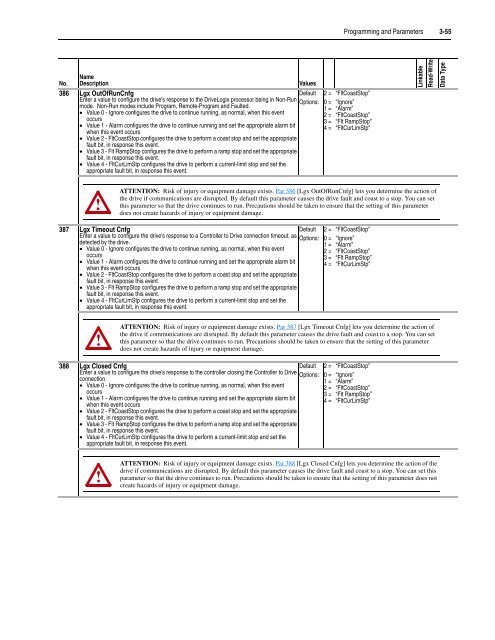User Manual High Performance AC Drive
User Manual High Performance AC Drive
User Manual High Performance AC Drive
- No tags were found...
Create successful ePaper yourself
Turn your PDF publications into a flip-book with our unique Google optimized e-Paper software.
Programming and Parameters 3-55No.NameDescriptionValuesLinkableRead-WriteData Type386 Lgx OutOfRunCnfgDefaultEnter a value to configure the drive's response to the <strong>Drive</strong>Logix processor being in Non-Run Options:mode. Non-Run modes include Program, Remote-Program and Faulted.• Value 0 - Ignore configures the drive to continue running, as normal, when this eventoccurs• Value 1 - Alarm configures the drive to continue running and set the appropriate alarm bitwhen this event occurs• Value 2 - FltCoastStop configures the drive to perform a coast stop and set the appropriatefault bit, in response this event.• Value 3 - Flt RampStop configures the drive to perform a ramp stop and set the appropriatefault bit, in response this event.• Value 4 - FltCurLimStp configures the drive to perform a current-limit stop and set theappropriate fault bit, in response this event.2 =0 =1 =2 =3 =4 =“FltCoastStop”“Ignore”“Alarm”“FltCoastStop”“Flt RampStop”“FltCurLimStp”!ATTENTION: Risk of injury or equipment damage exists. Par 386 [Lgx OutOfRunCnfg] lets you determine the action ofthe drive if communications are disrupted. By default this parameter causes the drive fault and coast to a stop. You can setthis parameter so that the drive continues to run. Precautions should be taken to ensure that the setting of this parameterdoes not create hazards of injury or equipment damage.387 Lgx Timeout CnfgDefaultEnter a value to configure the drive's response to a Controller to <strong>Drive</strong> connection timeout, as Options:detected by the drive.• Value 0 - Ignore configures the drive to continue running, as normal, when this eventoccurs• Value 1 - Alarm configures the drive to continue running and set the appropriate alarm bitwhen this event occurs• Value 2 - FltCoastStop configures the drive to perform a coast stop and set the appropriatefault bit, in response this event.• Value 3 - Flt RampStop configures the drive to perform a ramp stop and set the appropriatefault bit, in response this event.• Value 4 - FltCurLimStp configures the drive to perform a current-limit stop and set theappropriate fault bit, in response this event.2 =0 =1 =2 =3 =4 =“FltCoastStop”“Ignore”“Alarm”“FltCoastStop”“Flt RampStop”“FltCurLimStp”!ATTENTION: Risk of injury or equipment damage exists. Par 387 [Lgx Timeout Cnfg] lets you determine the action ofthe drive if communications are disrupted. By default this parameter causes the drive fault and coast to a stop. You can setthis parameter so that the drive continues to run. Precautions should be taken to ensure that the setting of this parameterdoes not create hazards of injury or equipment damage.388 Lgx Closed CnfgDefaultEnter a value to configure the drive's response to the controller closing the Controller to <strong>Drive</strong> Options:connection.• Value 0 - Ignore configures the drive to continue running, as normal, when this eventoccurs• Value 1 - Alarm configures the drive to continue running and set the appropriate alarm bitwhen this event occurs• Value 2 - FltCoastStop configures the drive to perform a coast stop and set the appropriatefault bit, in response this event.• Value 3 - Flt RampStop configures the drive to perform a ramp stop and set the appropriatefault bit, in response this event.• Value 4 - FltCurLimStp configures the drive to perform a current-limit stop and set theappropriate fault bit, in response this event.2 =0 =1 =2 =3 =4 =“FltCoastStop”“Ignore”“Alarm”“FltCoastStop”“Flt RampStop”“FltCurLimStp”!ATTENTION: Risk of injury or equipment damage exists. Par 388 [Lgx Closed Cnfg] lets you determine the action of thedrive if communications are disrupted. By default this parameter causes the drive fault and coast to a stop. You can set thisparameter so that the drive continues to run. Precautions should be taken to ensure that the setting of this parameter does notcreate hazards of injury or equipment damage.