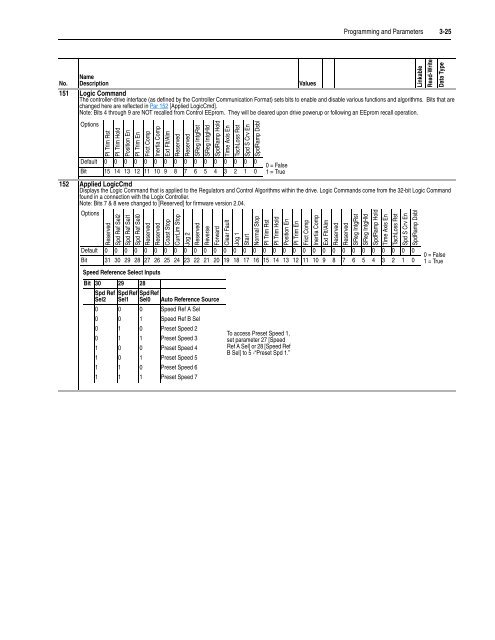- Page 1 and 2:
High Performance AC DrivePhase II C
- Page 3 and 4:
Summary of ChangesManual UpdatesThi
- Page 5 and 6:
soc-3This information summarizes th
- Page 7 and 8:
Table of ContentsImportant User Inf
- Page 9 and 10:
Table of ContentsiiiChapter 4 Chapt
- Page 11 and 12:
PrefaceOverviewThe purpose of this
- Page 13 and 14:
Overview p-3The following publicati
- Page 15 and 16:
Overview p-5Catalog Number Explanat
- Page 17 and 18:
Chapter 1Installation/WiringChapter
- Page 19 and 20:
Installation/Wiring 1-3Mounting Cle
- Page 21 and 22:
Installation/Wiring 1-5Input Power
- Page 23 and 24:
Installation/Wiring 1-7Power Wiring
- Page 25 and 26: Installation/Wiring 1-9Cable Trays
- Page 27 and 28: 17219Installation/Wiring 1-11Table
- Page 29 and 30: Installation/Wiring 1-13No. Name Fr
- Page 31 and 32: 22-10AWG5.3 IN-LB(0.6 N-M)22-10AWG5
- Page 33 and 34: Installation/Wiring 1-17Using Input
- Page 35 and 36: Installation/Wiring 1-19Frames Jump
- Page 37 and 38: Installation/Wiring 1-21I/O WiringI
- Page 39 and 40: Installation/Wiring 1-23Auxiliary P
- Page 41 and 42: Installation/Wiring 1-25Input/Outpu
- Page 43 and 44: Installation/Wiring 1-27Input/Outpu
- Page 45 and 46: Installation/Wiring 1-29CE Conformi
- Page 47 and 48: Chapter 2Start-UpThis chapter descr
- Page 49 and 50: Start-Up 2-3If the DriveLogix optio
- Page 51 and 52: Start-Up 2-5Table E Common Start-Up
- Page 53 and 54: Chapter 3Programming and Parameters
- Page 55 and 56: Dynamic ControlTorque ControlSpeed
- Page 57 and 58: Torque ControlSpeed ControlProcess
- Page 59 and 60: Dynamic ControlSpeed ControlTorque
- Page 61 and 62: Torque ControlSpeed ControlProcess
- Page 63 and 64: Torque ControlSpeed ControlProcess
- Page 65 and 66: Torque ControlSpeed ControlProcess
- Page 67 and 68: Programming and Parameters 3-15Para
- Page 69 and 70: Programming and Parameters 3-17No.N
- Page 71 and 72: Programming and Parameters 3-19Name
- Page 73 and 74: Programming and Parameters 3-21No.N
- Page 75: Programming and Parameters 3-23Name
- Page 79 and 80: Programming and Parameters 3-27No.N
- Page 81 and 82: Programming and Parameters 3-29No.N
- Page 83 and 84: Programming and Parameters 3-31No.N
- Page 85 and 86: Programming and Parameters 3-33No.N
- Page 87 and 88: Programming and Parameters 3-35Link
- Page 89 and 90: Programming and Parameters 3-37Name
- Page 91 and 92: Programming and Parameters 3-39Name
- Page 93 and 94: Programming and Parameters 3-41Link
- Page 95 and 96: Programming and Parameters 3-43Name
- Page 97 and 98: Programming and Parameters 3-45No.N
- Page 99 and 100: Programming and Parameters 3-47Name
- Page 101 and 102: Programming and Parameters 3-49Link
- Page 103 and 104: Programming and Parameters 3-51Name
- Page 105 and 106: Programming and Parameters 3-53No.N
- Page 107 and 108: Programming and Parameters 3-55No.N
- Page 109 and 110: Programming and Parameters 3-57No.N
- Page 111 and 112: Programming and Parameters 3-59No.N
- Page 113 and 114: Programming and Parameters 3-61Name
- Page 115 and 116: Programming and Parameters 3-63Name
- Page 117 and 118: Programming and Parameters 3-65Name
- Page 119 and 120: Programming and Parameters 3-67Name
- Page 121 and 122: Programming and Parameters 3-69Name
- Page 123 and 124: Programming and Parameters 3-71No.N
- Page 125 and 126: Programming and Parameters 3-73No.N
- Page 127 and 128:
Programming and Parameters 3-75Name
- Page 129 and 130:
Programming and Parameters 3-77Link
- Page 131 and 132:
Programming and Parameters 3-79No.N
- Page 133 and 134:
Programming and Parameters 3-81Name
- Page 135 and 136:
Programming and Parameters 3-83Name
- Page 137 and 138:
Programming and Parameters 3-85No.N
- Page 139 and 140:
Programming and Parameters 3-87Name
- Page 141 and 142:
Programming and Parameters 3-89Name
- Page 143 and 144:
Programming and Parameters 3-91Name
- Page 145 and 146:
Programming and Parameters 3-93Name
- Page 147 and 148:
Programming and Parameters 3-95No.N
- Page 149 and 150:
Programming and Parameters 3-97Link
- Page 151 and 152:
Programming and Parameters 3-99No.9
- Page 153 and 154:
Programming and Parameters 3-101Nam
- Page 155 and 156:
Programming and Parameters 3-103No.
- Page 157 and 158:
Programming and Parameters 3-105Nam
- Page 159 and 160:
Programming and Parameters 3-107Nam
- Page 161 and 162:
Programming and Parameters 3-109Par
- Page 163 and 164:
Programming and Parameters 3-111Par
- Page 165 and 166:
Programming and Parameters 3-113Par
- Page 167 and 168:
Programming and Parameters 3-115Par
- Page 169 and 170:
Chapter 4TroubleshootingChapter Obj
- Page 171 and 172:
Troubleshooting 4-3Precharge Board
- Page 173 and 174:
Troubleshooting 4-5No. Name Type (1
- Page 175 and 176:
Troubleshooting 4-7No. Name Type (1
- Page 177 and 178:
Troubleshooting 4-9No. Name Type (1
- Page 179 and 180:
Troubleshooting 4-11Fault No. Fault
- Page 181 and 182:
Appendix ASupplemental InformationC
- Page 183 and 184:
Supplemental Information A-3Categor
- Page 185 and 186:
Supplemental Information A-5Logic C
- Page 187 and 188:
Supplemental Information A-7Fuse Ty
- Page 189 and 190:
Supplemental Information A-9240 Vol
- Page 191 and 192:
Supplemental Information A-11400 Vo
- Page 193 and 194:
Supplemental Information A-13480 Vo
- Page 195 and 196:
Supplemental Information A-15690 Vo
- Page 197 and 198:
Supplemental Information A-17List o
- Page 199 and 200:
Supplemental Information A-19Dimens
- Page 201 and 202:
Supplemental Information A-21Figure
- Page 203 and 204:
Supplemental Information A-23Figure
- Page 205 and 206:
Supplemental Information A-25Figure
- Page 207 and 208:
Supplemental Information A-27Figure
- Page 209 and 210:
Appendix BControl Block DiagramsLis
- Page 211 and 212:
Control Block Diagrams B-3overview.
- Page 213 and 214:
Control Block Diagrams B-5spd_contr
- Page 215 and 216:
Control Block Diagrams B-7process_c
- Page 217 and 218:
Control Block Diagrams B-9torque_co
- Page 219 and 220:
Control Block Diagrams B-11in_out_d
- Page 221 and 222:
Control Block Diagrams B-13control_
- Page 223 and 224:
Control Block Diagrams B-15pos_cont
- Page 225 and 226:
Control Block Diagrams B-17pt_to_pt
- Page 227 and 228:
Control Block Diagrams B-19user_fun
- Page 229 and 230:
Control Block Diagrams B-21Synchlin
- Page 231 and 232:
Control Block Diagrams B-23123456A
- Page 233 and 234:
Control Block Diagrams B-25DL_conn_
- Page 235 and 236:
Control Block Diagrams B-27DL_conn_
- Page 237 and 238:
Appendix CApplication NotesFor addi
- Page 239 and 240:
Application Notes C-3In field orien
- Page 241 and 242:
Application Notes C-5Motor Overload
- Page 243 and 244:
1or32Appendix DHIM OverviewFor Info
- Page 245 and 246:
HIM Overview D-3Menu StructureFigur
- Page 247 and 248:
HIM Overview D-5Viewing and Editing
- Page 249 and 250:
Appendix EPowerFlex 700S 2 nd Encod
- Page 251 and 252:
PowerFlex 700S 2nd Encoder Feedback
- Page 253 and 254:
Appendix FPowerFlex 700S Stegmann H
- Page 255 and 256:
PowerFlex 700S Stegmann Hi-Resoluti
- Page 257 and 258:
PowerFlex 700S Stegmann Hi-Resoluti
- Page 259 and 260:
Appendix GPowerFlex 700S Resolver F
- Page 261 and 262:
PowerFlex 700S Resolver Feedback Op
- Page 263 and 264:
Appendix HPowerFlex 700S Multi-Devi
- Page 265 and 266:
PowerFlex 700S Multi-Device Interfa
- Page 267 and 268:
PowerFlex 700S Multi-Device Interfa
- Page 269 and 270:
Appendix IPowerFlex 700S Permanent
- Page 271 and 272:
IndexAAC SupplySource 1-4Unbalanced
- Page 273 and 274:
Index-3Inputs & OutputsAnalog Input
- Page 275 and 276:
Index-5Speed ControlReference 3-6Sp
- Page 278 and 279:
www.rockwellautomation.comPower, Co