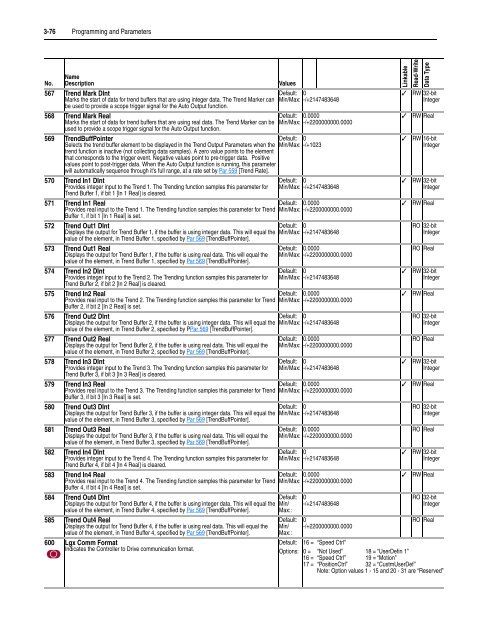User Manual High Performance AC Drive
User Manual High Performance AC Drive
User Manual High Performance AC Drive
- No tags were found...
You also want an ePaper? Increase the reach of your titles
YUMPU automatically turns print PDFs into web optimized ePapers that Google loves.
3-76 Programming and ParametersNo.NameDescription567 Trend Mark DIntMarks the start of data for trend buffers that are using integer data. The Trend Marker canbe used to provide a scope trigger signal for the Auto Output function.568 Trend Mark RealMarks the start of data for trend buffers that are using real data. The Trend Marker can beused to provide a scope trigger signal for the Auto Output function.Default: 0Min/Max: -/+2147483648Default: 0.0000Min/Max: -/+2200000000.0000569 TrendBuffPointerDefault: 0Selects the trend buffer element to be displayed in the Trend Output Parameters when the Min/Max: -/+1023trend function is inactive (not collecting data samples). A zero value points to the elementthat corresponds to the trigger event. Negative values point to pre-trigger data. Positivevalues point to post-trigger data. When the Auto Output function is running, this parameterwill automatically sequence through it's full range, at a rate set by Par 559 [Trend Rate].570 Trend In1 DIntProvides integer input to the Trend 1. The Trending function samples this parameter forTrend Buffer 1, if bit 1 [In 1 Real] is cleared.571 Trend In1 RealProvides real input to the Trend 1. The Trending function samples this parameter for TrendBuffer 1, if bit 1 [In 1 Real] is set.572 Trend Out1 DIntDisplays the output for Trend Buffer 1, if the buffer is using integer data. This will equal thevalue of the element, in Trend Buffer 1, specified by Par 569 [TrendBuffPointer].573 Trend Out1 RealDisplays the output for Trend Buffer 1, if the buffer is using real data. This will equal thevalue of the element, in Trend Buffer 1, specified by Par 569 [TrendBuffPointer].574 Trend In2 DIntProvides integer input to the Trend 2. The Trending function samples this parameter forTrend Buffer 2, if bit 2 [In 2 Real] is cleared.575 Trend In2 RealProvides real input to the Trend 2. The Trending function samples this parameter for TrendBuffer 2, if bit 2 [In 2 Real] is set.576 Trend Out2 DIntDisplays the output for Trend Buffer 2, if the buffer is using integer data. This will equal thevalue of the element, in Trend Buffer 2, specified by PPar 569 [TrendBuffPointer].577 Trend Out2 RealDisplays the output for Trend Buffer 2, if the buffer is using real data. This will equal thevalue of the element, in Trend Buffer 2, specified by Par 569 [TrendBuffPointer].578 Trend In3 DIntProvides integer input to the Trend 3. The Trending function samples this parameter forTrend Buffer 3, if bit 3 [In 3 Real] is cleared.579 Trend In3 RealProvides real input to the Trend 3. The Trending function samples this parameter for TrendBuffer 3, if bit 3 [In 3 Real] is set.580 Trend Out3 DIntDisplays the output for Trend Buffer 3, if the buffer is using integer data. This will equal thevalue of the element, in Trend Buffer 3, specified by Par 569 [TrendBuffPointer].581 Trend Out3 RealDisplays the output for Trend Buffer 3, if the buffer is using real data. This will equal thevalue of the element, in Trend Buffer 3, specified by Par 569 [TrendBuffPointer].582 Trend In4 DIntProvides integer input to the Trend 4. The Trending function samples this parameter forTrend Buffer 4, if bit 4 [In 4 Real] is cleared.583 Trend In4 RealProvides real input to the Trend 4. The Trending function samples this parameter for TrendBuffer 4, if bit 4 [In 4 Real] is set.584 Trend Out4 DIntDisplays the output for Trend Buffer 4, if the buffer is using integer data. This will equal thevalue of the element, in Trend Buffer 4, specified by Par 569 [TrendBuffPointer].585 Trend Out4 RealDisplays the output for Trend Buffer 4, if the buffer is using real data. This will equal thevalue of the element, in Trend Buffer 4, specified by Par 569 [TrendBuffPointer].600 Lgx Comm FormatIndicates the Controller to <strong>Drive</strong> communication format.ValuesDefault: 0Min/Max: -/+2147483648Default: 0.0000Min/Max: -/+2200000000.0000Default: 0Min/Max: -/+2147483648Default: 0.0000Min/Max: -/+2200000000.0000Default: 0Min/Max: -/+2147483648Default: 0.0000Min/Max: -/+2200000000.0000Default: 0Min/Max: -/+2147483648Default: 0.0000Min/Max: -/+2200000000.0000Default: 0Min/Max: -/+2147483648Default: 0.0000Min/Max: -/+2200000000.0000Default: 0Min/Max: -/+2147483648Default: 0.0000Min/Max: -/+2200000000.0000Default:Min/Max: 0 -/+2147483648Default:Min/Max: 0.0000-/+2200000000.0000Default:Min/Max::Default:Min/Max::Default:Options:0-/+21474836480-/+2200000000.000016 =0 =16 =17 =LinkableRead-WriteData Type✓✓✓✓✓✓✓✓✓✓✓RW 32-bitIntegerRW RealRW 16-bitIntegerRW 32-bitIntegerRW RealRO 32-bitIntegerRO RealRW 32-bitIntegerRW RealRO 32-bitIntegerRO RealRW 32-bitIntegerRW RealRO 32-bitIntegerRO RealRW 32-bitIntegerRW RealRO 32-bitIntegerRO Real“Speed Ctrl”“Not Used” 18 = “<strong>User</strong>Defin 1”“Speed Ctrl” 19 = “Motion”“PositionCtrl” 32 = “Custm<strong>User</strong>Def”Note: Option values 1 - 15 and 20 - 31 are “Reserved”