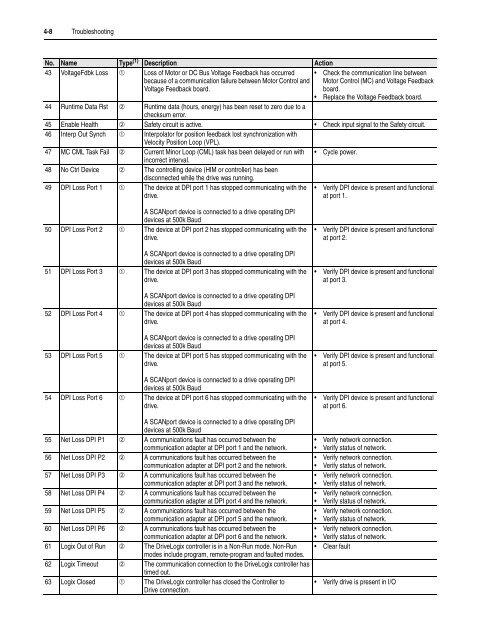User Manual High Performance AC Drive
User Manual High Performance AC Drive
User Manual High Performance AC Drive
- No tags were found...
You also want an ePaper? Increase the reach of your titles
YUMPU automatically turns print PDFs into web optimized ePapers that Google loves.
4-8 TroubleshootingNo. Name Type (1) Description Action43 VoltageFdbk Loss ➀ Loss of Motor or DC Bus Voltage Feedback has occurredbecause of a communication failure between Motor Control andVoltage Feedback board.• Check the communication line betweenMotor Control (MC) and Voltage Feedbackboard.• Replace the Voltage Feedback board.44 Runtime Data Rst ➁ Runtime data (hours, energy) has been reset to zero due to achecksum error.45 Enable Health ➁ Safety circuit is active. • Check input signal to the Safety circuit.46 Interp Out Synch ➀ Interpolator for position feedback lost synchronization withVelocity Position Loop (VPL).47 MC CML Task Fail ➁ Current Minor Loop (CML) task has been delayed or run withincorrect interval.• Cycle power.48 No Ctrl Device ➁ The controlling device (HIM or controller) has beendisconnected while the drive was running.49 DPI Loss Port 1 ➀ The device at DPI port 1 has stopped communicating with thedrive.• Verify DPI device is present and functionalat port 1.A SCANport device is connected to a drive operating DPIdevices at 500k Baud50 DPI Loss Port 2 ➀ The device at DPI port 2 has stopped communicating with thedrive.A SCANport device is connected to a drive operating DPIdevices at 500k Baud51 DPI Loss Port 3 ➀ The device at DPI port 3 has stopped communicating with thedrive.A SCANport device is connected to a drive operating DPIdevices at 500k Baud52 DPI Loss Port 4 ➀ The device at DPI port 4 has stopped communicating with thedrive.A SCANport device is connected to a drive operating DPIdevices at 500k Baud53 DPI Loss Port 5 ➀ The device at DPI port 5 has stopped communicating with thedrive.A SCANport device is connected to a drive operating DPIdevices at 500k Baud54 DPI Loss Port 6 ➀ The device at DPI port 6 has stopped communicating with thedrive.A SCANport device is connected to a drive operating DPIdevices at 500k Baud55 Net Loss DPI P1 ➁ A communications fault has occurred between thecommunication adapter at DPI port 1 and the network.56 Net Loss DPI P2 ➁ A communications fault has occurred between thecommunication adapter at DPI port 2 and the network.57 Net Loss DPI P3 ➁ A communications fault has occurred between thecommunication adapter at DPI port 3 and the network.58 Net Loss DPI P4 ➁ A communications fault has occurred between thecommunication adapter at DPI port 4 and the network.59 Net Loss DPI P5 ➁ A communications fault has occurred between thecommunication adapter at DPI port 5 and the network.60 Net Loss DPI P6 ➁ A communications fault has occurred between thecommunication adapter at DPI port 6 and the network.61 Logix Out of Run ➁ The <strong>Drive</strong>Logix controller is in a Non-Run mode. Non-Runmodes include program, remote-program and faulted modes.62 Logix Timeout ➁ The communication connection to the <strong>Drive</strong>Logix controller hastimed out.63 Logix Closed ➀ The <strong>Drive</strong>Logix controller has closed the Controller to<strong>Drive</strong> connection.• Verify DPI device is present and functionalat port 2.• Verify DPI device is present and functionalat port 3.• Verify DPI device is present and functionalat port 4.• Verify DPI device is present and functionalat port 5.• Verify DPI device is present and functionalat port 6.• Verify network connection.• Verify status of network.• Verify network connection.• Verify status of network.• Verify network connection.• Verify status of network.• Verify network connection.• Verify status of network.• Verify network connection.• Verify status of network.• Verify network connection.• Verify status of network.• Clear fault• Verify drive is present in I/O