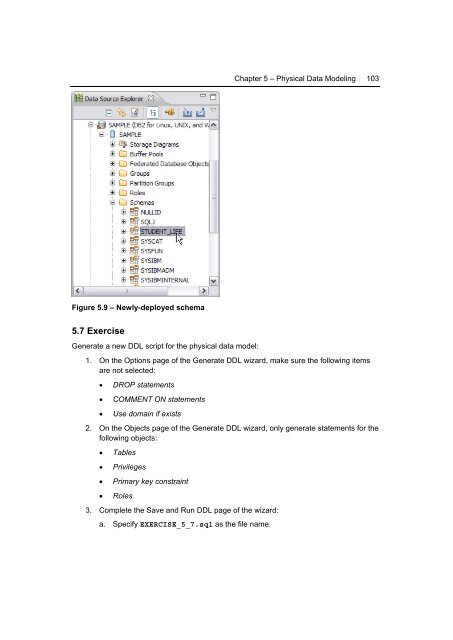Getting Started with InfoSphere Data Architect
You also want an ePaper? Increase the reach of your titles
YUMPU automatically turns print PDFs into web optimized ePapers that Google loves.
Chapter 5 – Physical <strong>Data</strong> Modeling 103<br />
Figure 5.9 – Newly-deployed schema<br />
5.7 Exercise<br />
Generate a new DDL script for the physical data model:<br />
1. On the Options page of the Generate DDL wizard, make sure the following items<br />
are not selected:<br />
• DROP statements<br />
• COMMENT ON statements<br />
• Use domain if exists<br />
2. On the Objects page of the Generate DDL wizard, only generate statements for the<br />
following objects:<br />
• Tables<br />
• Privileges<br />
• Primary key constraint<br />
• Roles<br />
3. Complete the Save and Run DDL page of the wizard:<br />
a. Specify EXERCISE_5_7.sql as the file name.