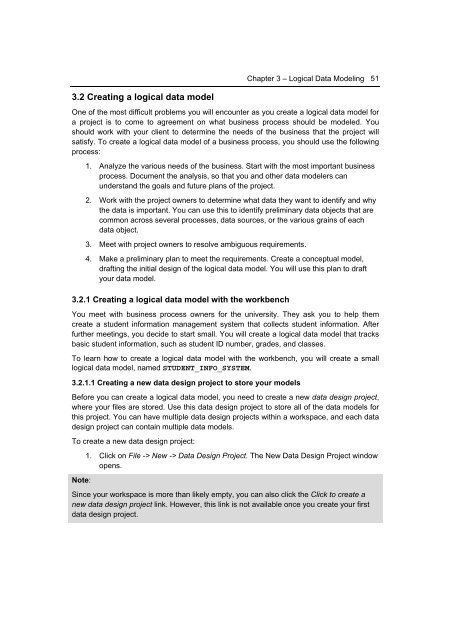Getting Started with InfoSphere Data Architect
Create successful ePaper yourself
Turn your PDF publications into a flip-book with our unique Google optimized e-Paper software.
Chapter 3 – Logical <strong>Data</strong> Modeling 51<br />
3.2 Creating a logical data model<br />
One of the most difficult problems you will encounter as you create a logical data model for<br />
a project is to come to agreement on what business process should be modeled. You<br />
should work <strong>with</strong> your client to determine the needs of the business that the project will<br />
satisfy. To create a logical data model of a business process, you should use the following<br />
process:<br />
1. Analyze the various needs of the business. Start <strong>with</strong> the most important business<br />
process. Document the analysis, so that you and other data modelers can<br />
understand the goals and future plans of the project.<br />
2. Work <strong>with</strong> the project owners to determine what data they want to identify and why<br />
the data is important. You can use this to identify preliminary data objects that are<br />
common across several processes, data sources, or the various grains of each<br />
data object.<br />
3. Meet <strong>with</strong> project owners to resolve ambiguous requirements.<br />
4. Make a preliminary plan to meet the requirements. Create a conceptual model,<br />
drafting the initial design of the logical data model. You will use this plan to draft<br />
your data model.<br />
3.2.1 Creating a logical data model <strong>with</strong> the workbench<br />
You meet <strong>with</strong> business process owners for the university. They ask you to help them<br />
create a student information management system that collects student information. After<br />
further meetings, you decide to start small. You will create a logical data model that tracks<br />
basic student information, such as student ID number, grades, and classes.<br />
To learn how to create a logical data model <strong>with</strong> the workbench, you will create a small<br />
logical data model, named STUDENT_INFO_SYSTEM.<br />
3.2.1.1 Creating a new data design project to store your models<br />
Before you can create a logical data model, you need to create a new data design project,<br />
where your files are stored. Use this data design project to store all of the data models for<br />
this project. You can have multiple data design projects <strong>with</strong>in a workspace, and each data<br />
design project can contain multiple data models.<br />
To create a new data design project:<br />
Note:<br />
1. Click on File -> New -> <strong>Data</strong> Design Project. The New <strong>Data</strong> Design Project window<br />
opens.<br />
Since your workspace is more than likely empty, you can also click the Click to create a<br />
new data design project link. However, this link is not available once you create your first<br />
data design project.