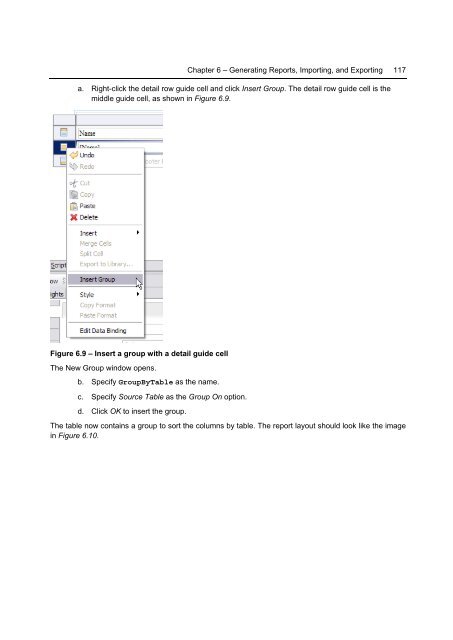Getting Started with InfoSphere Data Architect
You also want an ePaper? Increase the reach of your titles
YUMPU automatically turns print PDFs into web optimized ePapers that Google loves.
Chapter 6 – Generating Reports, Importing, and Exporting 117<br />
a. Right-click the detail row guide cell and click Insert Group. The detail row guide cell is the<br />
middle guide cell, as shown in Figure 6.9.<br />
Figure 6.9 – Insert a group <strong>with</strong> a detail guide cell<br />
The New Group window opens.<br />
b. Specify GroupByTable as the name.<br />
c. Specify Source Table as the Group On option.<br />
d. Click OK to insert the group.<br />
The table now contains a group to sort the columns by table. The report layout should look like the image<br />
in Figure 6.10.