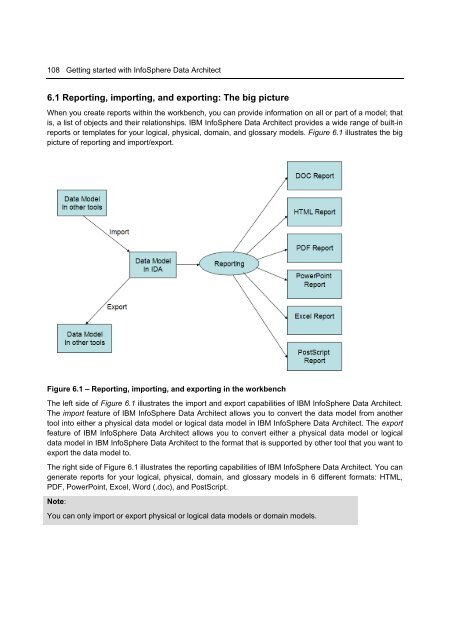Getting Started with InfoSphere Data Architect
Create successful ePaper yourself
Turn your PDF publications into a flip-book with our unique Google optimized e-Paper software.
108 <strong>Getting</strong> started <strong>with</strong> <strong>InfoSphere</strong> <strong>Data</strong> <strong>Architect</strong><br />
6.1 Reporting, importing, and exporting: The big picture<br />
When you create reports <strong>with</strong>in the workbench, you can provide information on all or part of a model; that<br />
is, a list of objects and their relationships. IBM <strong>InfoSphere</strong> <strong>Data</strong> <strong>Architect</strong> provides a wide range of built-in<br />
reports or templates for your logical, physical, domain, and glossary models. Figure 6.1 illustrates the big<br />
picture of reporting and import/export.<br />
Figure 6.1 – Reporting, importing, and exporting in the workbench<br />
The left side of Figure 6.1 illustrates the import and export capabilities of IBM <strong>InfoSphere</strong> <strong>Data</strong> <strong>Architect</strong>.<br />
The import feature of IBM <strong>InfoSphere</strong> <strong>Data</strong> <strong>Architect</strong> allows you to convert the data model from another<br />
tool into either a physical data model or logical data model in IBM <strong>InfoSphere</strong> <strong>Data</strong> <strong>Architect</strong>. The export<br />
feature of IBM <strong>InfoSphere</strong> <strong>Data</strong> <strong>Architect</strong> allows you to convert either a physical data model or logical<br />
data model in IBM <strong>InfoSphere</strong> <strong>Data</strong> <strong>Architect</strong> to the format that is supported by other tool that you want to<br />
export the data model to.<br />
The right side of Figure 6.1 illustrates the reporting capabilities of IBM <strong>InfoSphere</strong> <strong>Data</strong> <strong>Architect</strong>. You can<br />
generate reports for your logical, physical, domain, and glossary models in 6 different formats: HTML,<br />
PDF, PowerPoint, Excel, Word (.doc), and PostScript.<br />
Note:<br />
You can only import or export physical or logical data models or domain models.