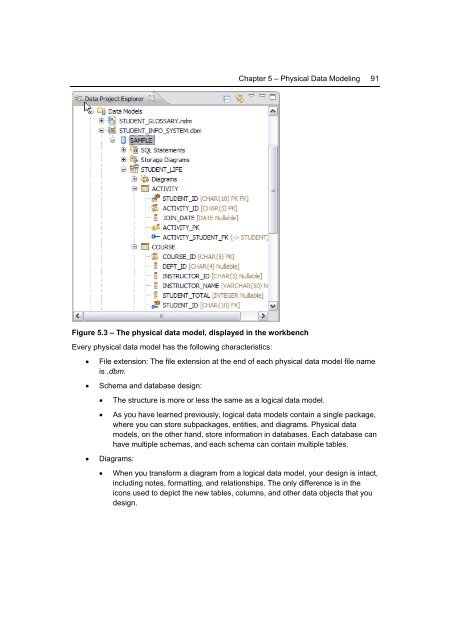Getting Started with InfoSphere Data Architect
You also want an ePaper? Increase the reach of your titles
YUMPU automatically turns print PDFs into web optimized ePapers that Google loves.
Chapter 5 – Physical <strong>Data</strong> Modeling 91<br />
Figure 5.3 – The physical data model, displayed in the workbench<br />
Every physical data model has the following characteristics:<br />
• File extension: The file extension at the end of each physical data model file name<br />
is .dbm.<br />
• Schema and database design:<br />
• The structure is more or less the same as a logical data model.<br />
• As you have learned previously, logical data models contain a single package,<br />
where you can store subpackages, entities, and diagrams. Physical data<br />
models, on the other hand, store information in databases. Each database can<br />
have multiple schemas, and each schema can contain multiple tables.<br />
• Diagrams:<br />
• When you transform a diagram from a logical data model, your design is intact,<br />
including notes, formatting, and relationships. The only difference is in the<br />
icons used to depict the new tables, columns, and other data objects that you<br />
design.