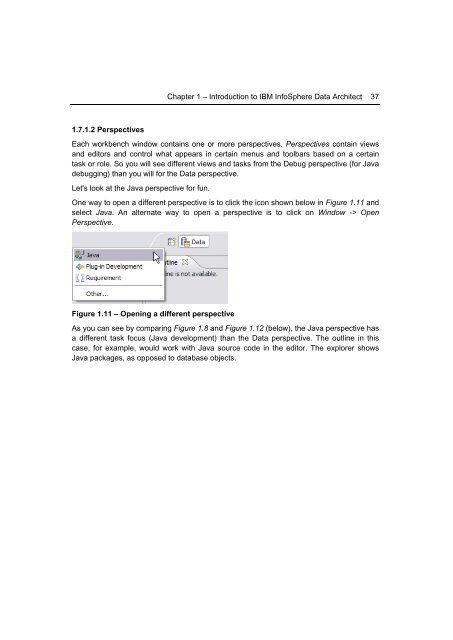Getting Started with InfoSphere Data Architect
Create successful ePaper yourself
Turn your PDF publications into a flip-book with our unique Google optimized e-Paper software.
Chapter 1 – Introduction to IBM <strong>InfoSphere</strong> <strong>Data</strong> <strong>Architect</strong> 37<br />
1.7.1.2 Perspectives<br />
Each workbench window contains one or more perspectives. Perspectives contain views<br />
and editors and control what appears in certain menus and toolbars based on a certain<br />
task or role. So you will see different views and tasks from the Debug perspective (for Java<br />
debugging) than you will for the <strong>Data</strong> perspective.<br />
Let's look at the Java perspective for fun.<br />
One way to open a different perspective is to click the icon shown below in Figure 1.11 and<br />
select Java. An alternate way to open a perspective is to click on Window -> Open<br />
Perspective.<br />
Figure 1.11 – Opening a different perspective<br />
As you can see by comparing Figure 1.8 and Figure 1.12 (below), the Java perspective has<br />
a different task focus (Java development) than the <strong>Data</strong> perspective. The outline in this<br />
case, for example, would work <strong>with</strong> Java source code in the editor. The explorer shows<br />
Java packages, as opposed to database objects.