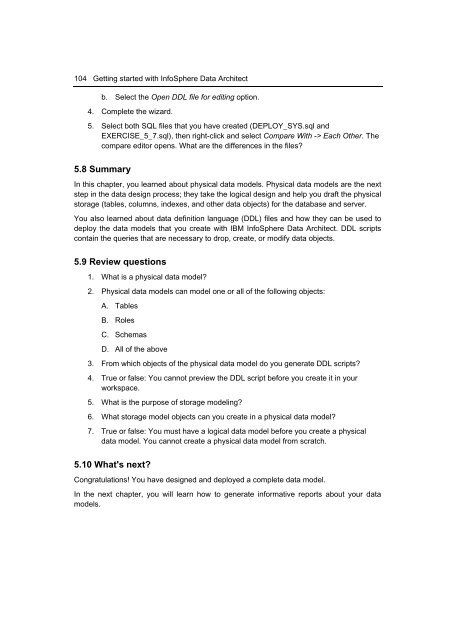Getting Started with InfoSphere Data Architect
You also want an ePaper? Increase the reach of your titles
YUMPU automatically turns print PDFs into web optimized ePapers that Google loves.
104 <strong>Getting</strong> started <strong>with</strong> <strong>InfoSphere</strong> <strong>Data</strong> <strong>Architect</strong><br />
b. Select the Open DDL file for editing option.<br />
4. Complete the wizard.<br />
5. Select both SQL files that you have created (DEPLOY_SYS.sql and<br />
EXERCISE_5_7.sql), then right-click and select Compare With -> Each Other. The<br />
compare editor opens. What are the differences in the files?<br />
5.8 Summary<br />
In this chapter, you learned about physical data models. Physical data models are the next<br />
step in the data design process; they take the logical design and help you draft the physical<br />
storage (tables, columns, indexes, and other data objects) for the database and server.<br />
You also learned about data definition language (DDL) files and how they can be used to<br />
deploy the data models that you create <strong>with</strong> IBM <strong>InfoSphere</strong> <strong>Data</strong> <strong>Architect</strong>. DDL scripts<br />
contain the queries that are necessary to drop, create, or modify data objects.<br />
5.9 Review questions<br />
1. What is a physical data model?<br />
2. Physical data models can model one or all of the following objects:<br />
A. Tables<br />
B. Roles<br />
C. Schemas<br />
D. All of the above<br />
3. From which objects of the physical data model do you generate DDL scripts?<br />
4. True or false: You cannot preview the DDL script before you create it in your<br />
workspace.<br />
5. What is the purpose of storage modeling?<br />
6. What storage model objects can you create in a physical data model?<br />
7. True or false: You must have a logical data model before you create a physical<br />
data model. You cannot create a physical data model from scratch.<br />
5.10 What's next?<br />
Congratulations! You have designed and deployed a complete data model.<br />
In the next chapter, you will learn how to generate informative reports about your data<br />
models.