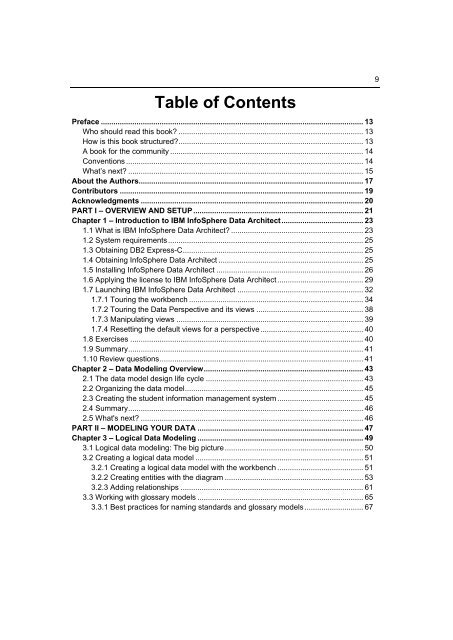Getting Started with InfoSphere Data Architect
You also want an ePaper? Increase the reach of your titles
YUMPU automatically turns print PDFs into web optimized ePapers that Google loves.
Table of Contents<br />
Preface ............................................................................................................................. 13<br />
Who should read this book? ........................................................................................ 13<br />
How is this book structured? ........................................................................................ 13<br />
A book for the community ............................................................................................ 14<br />
Conventions ................................................................................................................. 14<br />
What’s next? ................................................................................................................ 15<br />
About the Authors ........................................................................................................... 17<br />
Contributors .................................................................................................................... 19<br />
Acknowledgments .......................................................................................................... 20<br />
PART I – OVERVIEW AND SETUP ................................................................................. 21<br />
Chapter 1 – Introduction to IBM <strong>InfoSphere</strong> <strong>Data</strong> <strong>Architect</strong> ....................................... 23<br />
1.1 What is IBM <strong>InfoSphere</strong> <strong>Data</strong> <strong>Architect</strong>? ............................................................... 23<br />
1.2 System requirements ............................................................................................. 25<br />
1.3 Obtaining DB2 Express-C ...................................................................................... 25<br />
1.4 Obtaining <strong>InfoSphere</strong> <strong>Data</strong> <strong>Architect</strong> ..................................................................... 25<br />
1.5 Installing <strong>InfoSphere</strong> <strong>Data</strong> <strong>Architect</strong> ...................................................................... 26<br />
1.6 Applying the license to IBM <strong>InfoSphere</strong> <strong>Data</strong> <strong>Architect</strong> ......................................... 29<br />
1.7 Launching IBM <strong>InfoSphere</strong> <strong>Data</strong> <strong>Architect</strong> ............................................................ 32<br />
1.7.1 Touring the workbench ................................................................................... 34<br />
1.7.2 Touring the <strong>Data</strong> Perspective and its views ................................................... 38<br />
1.7.3 Manipulating views ......................................................................................... 39<br />
1.7.4 Resetting the default views for a perspective ................................................. 40<br />
1.8 Exercises ............................................................................................................... 40<br />
1.9 Summary ................................................................................................................ 41<br />
1.10 Review questions ................................................................................................. 41<br />
Chapter 2 – <strong>Data</strong> Modeling Overview ............................................................................ 43<br />
2.1 The data model design life cycle ........................................................................... 43<br />
2.2 Organizing the data model ..................................................................................... 45<br />
2.3 Creating the student information management system ......................................... 45<br />
2.4 Summary ................................................................................................................ 46<br />
2.5 What's next? .......................................................................................................... 46<br />
PART II – MODELING YOUR DATA ............................................................................... 47<br />
Chapter 3 – Logical <strong>Data</strong> Modeling ............................................................................... 49<br />
3.1 Logical data modeling: The big picture .................................................................. 50<br />
3.2 Creating a logical data model ................................................................................ 51<br />
3.2.1 Creating a logical data model <strong>with</strong> the workbench ......................................... 51<br />
3.2.2 Creating entities <strong>with</strong> the diagram .................................................................. 53<br />
3.2.3 Adding relationships ....................................................................................... 61<br />
3.3 Working <strong>with</strong> glossary models ............................................................................... 65<br />
3.3.1 Best practices for naming standards and glossary models ............................ 67<br />
9