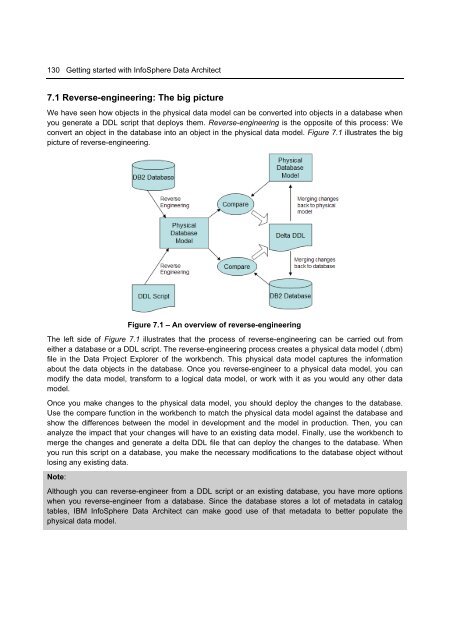Getting Started with InfoSphere Data Architect
You also want an ePaper? Increase the reach of your titles
YUMPU automatically turns print PDFs into web optimized ePapers that Google loves.
130 <strong>Getting</strong> started <strong>with</strong> <strong>InfoSphere</strong> <strong>Data</strong> <strong>Architect</strong><br />
7.1 Reverse-engineering: The big picture<br />
We have seen how objects in the physical data model can be converted into objects in a database when<br />
you generate a DDL script that deploys them. Reverse-engineering is the opposite of this process: We<br />
convert an object in the database into an object in the physical data model. Figure 7.1 illustrates the big<br />
picture of reverse-engineering.<br />
Figure 7.1 – An overview of reverse-engineering<br />
The left side of Figure 7.1 illustrates that the process of reverse-engineering can be carried out from<br />
either a database or a DDL script. The reverse-engineering process creates a physical data model (.dbm)<br />
file in the <strong>Data</strong> Project Explorer of the workbench. This physical data model captures the information<br />
about the data objects in the database. Once you reverse-engineer to a physical data model, you can<br />
modify the data model, transform to a logical data model, or work <strong>with</strong> it as you would any other data<br />
model.<br />
Once you make changes to the physical data model, you should deploy the changes to the database.<br />
Use the compare function in the workbench to match the physical data model against the database and<br />
show the differences between the model in development and the model in production. Then, you can<br />
analyze the impact that your changes will have to an existing data model. Finally, use the workbench to<br />
merge the changes and generate a delta DDL file that can deploy the changes to the database. When<br />
you run this script on a database, you make the necessary modifications to the database object <strong>with</strong>out<br />
losing any existing data.<br />
Note:<br />
Although you can reverse-engineer from a DDL script or an existing database, you have more options<br />
when you reverse-engineer from a database. Since the database stores a lot of metadata in catalog<br />
tables, IBM <strong>InfoSphere</strong> <strong>Data</strong> <strong>Architect</strong> can make good use of that metadata to better populate the<br />
physical data model.