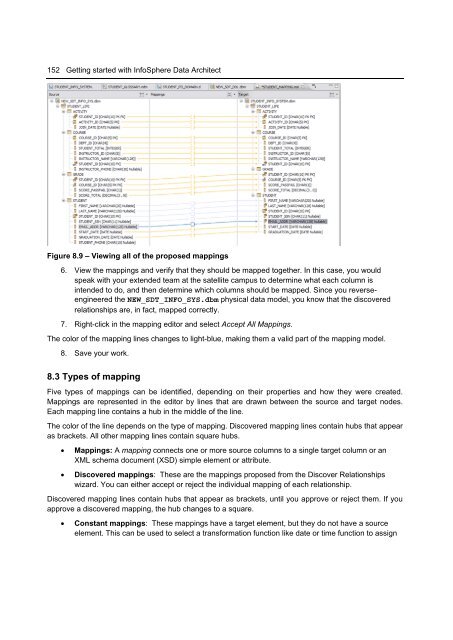Getting Started with InfoSphere Data Architect
Create successful ePaper yourself
Turn your PDF publications into a flip-book with our unique Google optimized e-Paper software.
152 <strong>Getting</strong> started <strong>with</strong> <strong>InfoSphere</strong> <strong>Data</strong> <strong>Architect</strong><br />
Figure 8.9 – Viewing all of the proposed mappings<br />
6. View the mappings and verify that they should be mapped together. In this case, you would<br />
speak <strong>with</strong> your extended team at the satellite campus to determine what each column is<br />
intended to do, and then determine which columns should be mapped. Since you reverseengineered<br />
the NEW_SDT_INFO_SYS.dbm physical data model, you know that the discovered<br />
relationships are, in fact, mapped correctly.<br />
7. Right-click in the mapping editor and select Accept All Mappings.<br />
The color of the mapping lines changes to light-blue, making them a valid part of the mapping model.<br />
8. Save your work.<br />
8.3 Types of mapping<br />
Five types of mappings can be identified, depending on their properties and how they were created.<br />
Mappings are represented in the editor by lines that are drawn between the source and target nodes.<br />
Each mapping line contains a hub in the middle of the line.<br />
The color of the line depends on the type of mapping. Discovered mapping lines contain hubs that appear<br />
as brackets. All other mapping lines contain square hubs.<br />
• Mappings: A mapping connects one or more source columns to a single target column or an<br />
XML schema document (XSD) simple element or attribute.<br />
• Discovered mappings: These are the mappings proposed from the Discover Relationships<br />
wizard. You can either accept or reject the individual mapping of each relationship.<br />
Discovered mapping lines contain hubs that appear as brackets, until you approve or reject them. If you<br />
approve a discovered mapping, the hub changes to a square.<br />
• Constant mappings: These mappings have a target element, but they do not have a source<br />
element. This can be used to select a transformation function like date or time function to assign