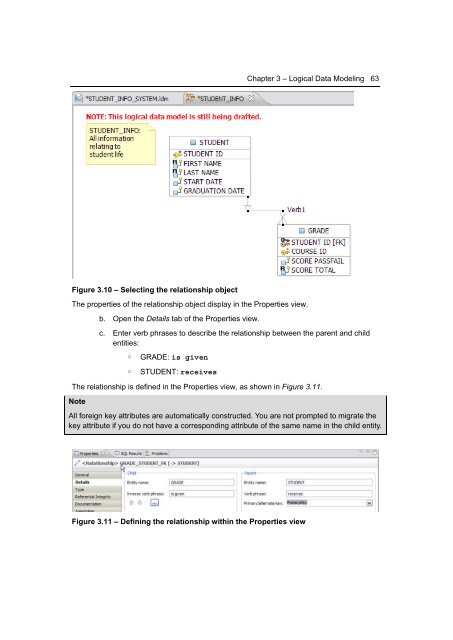Getting Started with InfoSphere Data Architect
You also want an ePaper? Increase the reach of your titles
YUMPU automatically turns print PDFs into web optimized ePapers that Google loves.
Chapter 3 – Logical <strong>Data</strong> Modeling 63<br />
Figure 3.10 – Selecting the relationship object<br />
The properties of the relationship object display in the Properties view.<br />
b. Open the Details tab of the Properties view.<br />
c. Enter verb phrases to describe the relationship between the parent and child<br />
entities:<br />
◦ GRADE: is given<br />
◦ STUDENT: receives<br />
The relationship is defined in the Properties view, as shown in Figure 3.11.<br />
Note<br />
All foreign key attributes are automatically constructed. You are not prompted to migrate the<br />
key attribute if you do not have a corresponding attribute of the same name in the child entity.<br />
Figure 3.11 – Defining the relationship <strong>with</strong>in the Properties view