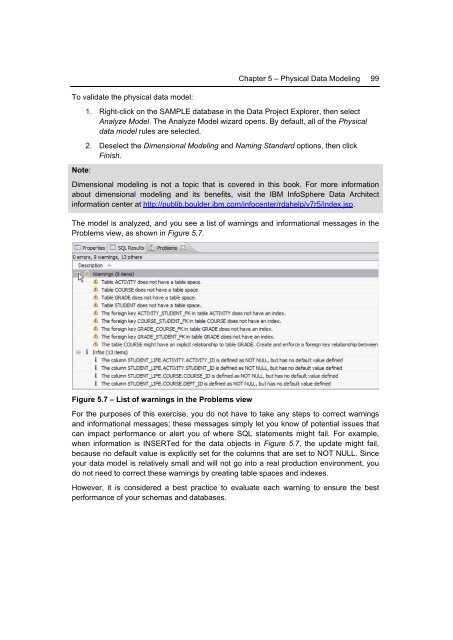Getting Started with InfoSphere Data Architect
Create successful ePaper yourself
Turn your PDF publications into a flip-book with our unique Google optimized e-Paper software.
Chapter 5 – Physical <strong>Data</strong> Modeling 99<br />
To validate the physical data model:<br />
Note:<br />
1. Right-click on the SAMPLE database in the <strong>Data</strong> Project Explorer, then select<br />
Analyze Model. The Analyze Model wizard opens. By default, all of the Physical<br />
data model rules are selected.<br />
2. Deselect the Dimensional Modeling and Naming Standard options, then click<br />
Finish.<br />
Dimensional modeling is not a topic that is covered in this book. For more information<br />
about dimensional modeling and its benefits, visit the IBM <strong>InfoSphere</strong> <strong>Data</strong> <strong>Architect</strong><br />
information center at http://publib.boulder.ibm.com/infocenter/rdahelp/v7r5/index.jsp.<br />
The model is analyzed, and you see a list of warnings and informational messages in the<br />
Problems view, as shown in Figure 5.7.<br />
Figure 5.7 – List of warnings in the Problems view<br />
For the purposes of this exercise, you do not have to take any steps to correct warnings<br />
and informational messages; these messages simply let you know of potential issues that<br />
can impact performance or alert you of where SQL statements might fail. For example,<br />
when information is INSERTed for the data objects in Figure 5.7, the update might fail,<br />
because no default value is explicitly set for the columns that are set to NOT NULL. Since<br />
your data model is relatively small and will not go into a real production environment, you<br />
do not need to correct these warnings by creating table spaces and indexes.<br />
However, it is considered a best practice to evaluate each warning to ensure the best<br />
performance of your schemas and databases.