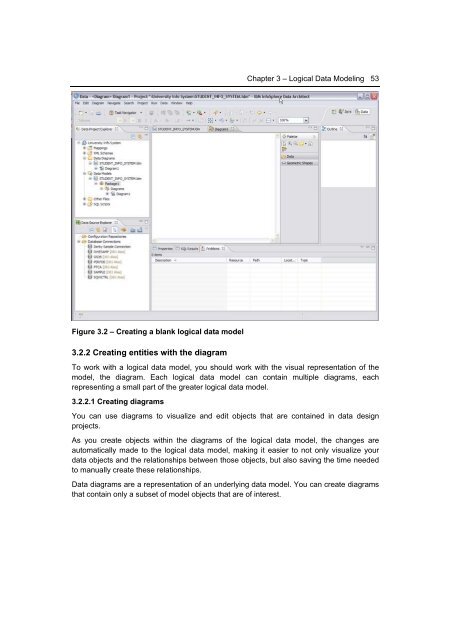Getting Started with InfoSphere Data Architect
You also want an ePaper? Increase the reach of your titles
YUMPU automatically turns print PDFs into web optimized ePapers that Google loves.
Chapter 3 – Logical <strong>Data</strong> Modeling 53<br />
Figure 3.2 – Creating a blank logical data model<br />
3.2.2 Creating entities <strong>with</strong> the diagram<br />
To work <strong>with</strong> a logical data model, you should work <strong>with</strong> the visual representation of the<br />
model, the diagram. Each logical data model can contain multiple diagrams, each<br />
representing a small part of the greater logical data model.<br />
3.2.2.1 Creating diagrams<br />
You can use diagrams to visualize and edit objects that are contained in data design<br />
projects.<br />
As you create objects <strong>with</strong>in the diagrams of the logical data model, the changes are<br />
automatically made to the logical data model, making it easier to not only visualize your<br />
data objects and the relationships between those objects, but also saving the time needed<br />
to manually create these relationships.<br />
<strong>Data</strong> diagrams are a representation of an underlying data model. You can create diagrams<br />
that contain only a subset of model objects that are of interest.