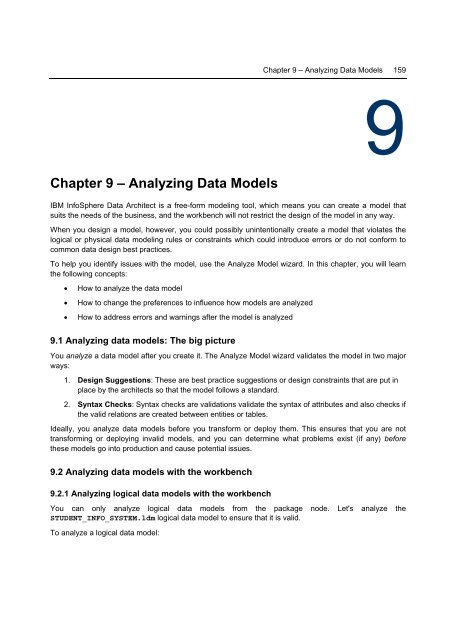Getting Started with InfoSphere Data Architect
You also want an ePaper? Increase the reach of your titles
YUMPU automatically turns print PDFs into web optimized ePapers that Google loves.
Chapter 9 – Analyzing <strong>Data</strong> Models 159<br />
9<br />
Chapter 9 – Analyzing <strong>Data</strong> Models<br />
IBM <strong>InfoSphere</strong> <strong>Data</strong> <strong>Architect</strong> is a free-form modeling tool, which means you can create a model that<br />
suits the needs of the business, and the workbench will not restrict the design of the model in any way.<br />
When you design a model, however, you could possibly unintentionally create a model that violates the<br />
logical or physical data modeling rules or constraints which could introduce errors or do not conform to<br />
common data design best practices.<br />
To help you identify issues <strong>with</strong> the model, use the Analyze Model wizard. In this chapter, you will learn<br />
the following concepts:<br />
• How to analyze the data model<br />
• How to change the preferences to influence how models are analyzed<br />
• How to address errors and warnings after the model is analyzed<br />
9.1 Analyzing data models: The big picture<br />
You analyze a data model after you create it. The Analyze Model wizard validates the model in two major<br />
ways:<br />
1. Design Suggestions: These are best practice suggestions or design constraints that are put in<br />
place by the architects so that the model follows a standard.<br />
2. Syntax Checks: Syntax checks are validations validate the syntax of attributes and also checks if<br />
the valid relations are created between entities or tables.<br />
Ideally, you analyze data models before you transform or deploy them. This ensures that you are not<br />
transforming or deploying invalid models, and you can determine what problems exist (if any) before<br />
these models go into production and cause potential issues.<br />
9.2 Analyzing data models <strong>with</strong> the workbench<br />
9.2.1 Analyzing logical data models <strong>with</strong> the workbench<br />
You can only analyze logical data models from the package node. Let's analyze the<br />
STUDENT_INFO_SYSTEM.ldm logical data model to ensure that it is valid.<br />
To analyze a logical data model: