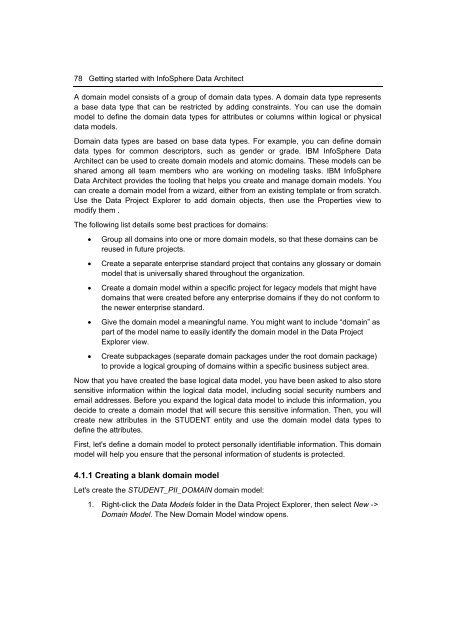Getting Started with InfoSphere Data Architect
You also want an ePaper? Increase the reach of your titles
YUMPU automatically turns print PDFs into web optimized ePapers that Google loves.
78 <strong>Getting</strong> started <strong>with</strong> <strong>InfoSphere</strong> <strong>Data</strong> <strong>Architect</strong><br />
A domain model consists of a group of domain data types. A domain data type represents<br />
a base data type that can be restricted by adding constraints. You can use the domain<br />
model to define the domain data types for attributes or columns <strong>with</strong>in logical or physical<br />
data models.<br />
Domain data types are based on base data types. For example, you can define domain<br />
data types for common descriptors, such as gender or grade. IBM <strong>InfoSphere</strong> <strong>Data</strong><br />
<strong>Architect</strong> can be used to create domain models and atomic domains. These models can be<br />
shared among all team members who are working on modeling tasks. IBM <strong>InfoSphere</strong><br />
<strong>Data</strong> <strong>Architect</strong> provides the tooling that helps you create and manage domain models. You<br />
can create a domain model from a wizard, either from an existing template or from scratch.<br />
Use the <strong>Data</strong> Project Explorer to add domain objects, then use the Properties view to<br />
modify them .<br />
The following list details some best practices for domains:<br />
• Group all domains into one or more domain models, so that these domains can be<br />
reused in future projects.<br />
• Create a separate enterprise standard project that contains any glossary or domain<br />
model that is universally shared throughout the organization.<br />
• Create a domain model <strong>with</strong>in a specific project for legacy models that might have<br />
domains that were created before any enterprise domains if they do not conform to<br />
the newer enterprise standard.<br />
• Give the domain model a meaningful name. You might want to include “domain” as<br />
part of the model name to easily identify the domain model in the <strong>Data</strong> Project<br />
Explorer view.<br />
• Create subpackages (separate domain packages under the root domain package)<br />
to provide a logical grouping of domains <strong>with</strong>in a specific business subject area.<br />
Now that you have created the base logical data model, you have been asked to also store<br />
sensitive information <strong>with</strong>in the logical data model, including social security numbers and<br />
email addresses. Before you expand the logical data model to include this information, you<br />
decide to create a domain model that will secure this sensitive information. Then, you will<br />
create new attributes in the STUDENT entity and use the domain model data types to<br />
define the attributes.<br />
First, let's define a domain model to protect personally identifiable information. This domain<br />
model will help you ensure that the personal information of students is protected.<br />
4.1.1 Creating a blank domain model<br />
Let's create the STUDENT_PII_DOMAIN domain model:<br />
1. Right-click the <strong>Data</strong> Models folder in the <strong>Data</strong> Project Explorer, then select New -><br />
Domain Model. The New Domain Model window opens.