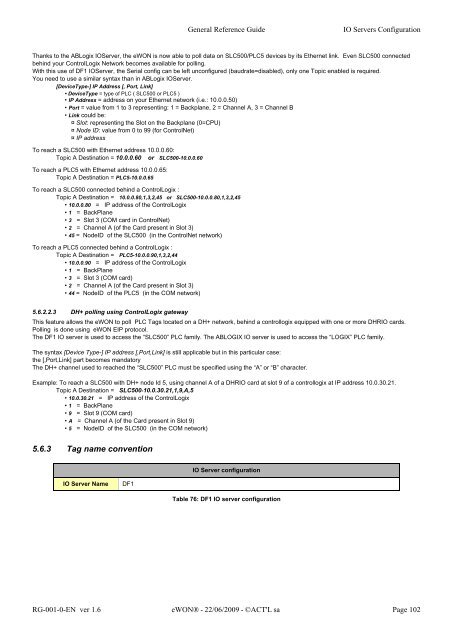eWON Family - eWON Support
eWON Family - eWON Support
eWON Family - eWON Support
Create successful ePaper yourself
Turn your PDF publications into a flip-book with our unique Google optimized e-Paper software.
General Reference Guide IO Servers Configuration<br />
Thanks to the ABLogix IOServer, the <strong>eWON</strong> is now able to poll data on SLC500/PLC5 devices by its Ethernet link. Even SLC500 connected<br />
behind your ControlLogix Network becomes available for polling.<br />
With this use of DF1 IOServer, the Serial config can be left unconfigured (baudrate=disabled), only one Topic enabled is required.<br />
You need to use a similar syntax than in ABLogix IOServer.<br />
[DeviceType-] IP Address [, Port, Link]<br />
• DeviceType = type of PLC ( SLC500 or PLC5 )<br />
• IP Address = address on your Ethernet network (i.e.: 10.0.0.50)<br />
• Port = value from 1 to 3 representing: 1 = Backplane, 2 = Channel A, 3 = Channel B<br />
• Link could be:<br />
¤ Slot: representing the Slot on the Backplane (0=CPU)<br />
¤ Node ID: value from 0 to 99 (for ControlNet)<br />
¤ IP address<br />
To reach a SLC500 with Ethernet address 10.0.0.60:<br />
Topic A Destination = 10.0.0.60 or SLC500-10.0.0.60<br />
To reach a PLC5 with Ethernet address 10.0.0.65:<br />
Topic A Destination = PLC5-10.0.0.65<br />
To reach a SLC500 connected behind a ControlLogix :<br />
Topic A Destination = 10.0.0.80,1,3,2,45 or SLC500-10.0.0.80,1,3,2,45<br />
• 10.0.0.80 = IP address of the ControlLogix<br />
• 1 = BackPlane<br />
• 3 = Slot 3 (COM card in ControlNet)<br />
• 2 = Channel A (of the Card present in Slot 3)<br />
• 45 = NodeID of the SLC500 (in the ControlNet network)<br />
To reach a PLC5 connected behind a ControlLogix :<br />
Topic A Destination = PLC5-10.0.0.90,1,3,2,44<br />
• 10.0.0.90 = IP address of the ControlLogix<br />
• 1 = BackPlane<br />
• 3 = Slot 3 (COM card)<br />
• 2 = Channel A (of the Card present in Slot 3)<br />
• 44 = NodeID of the PLC5 (in the COM network)<br />
5.6.2.2.3 DH+ polling using ControlLogix gateway<br />
This feature allows the <strong>eWON</strong> to poll PLC Tags located on a DH+ network, behind a controllogix equipped with one or more DHRIO cards.<br />
Polling is done using <strong>eWON</strong> EIP protocol.<br />
The DF1 IO server is used to access the “SLC500” PLC family. The ABLOGIX IO server is used to access the “LOGIX” PLC family.<br />
The syntax [Device Type-] IP address [,Port,Link] is still applicable but in this particular case:<br />
the [,Port,Link] part becomes mandatory<br />
The DH+ channel used to reached the “SLC500” PLC must be specified using the “A” or “B” character.<br />
Example: To reach a SLC500 with DH+ node Id 5, using channel A of a DHRIO card at slot 9 of a controllogix at IP address 10.0.30.21.<br />
Topic A Destination = SLC500-10.0.30.21,1,9,A,5<br />
• 10.0.30.21 = IP address of the ControlLogix<br />
• 1 = BackPlane<br />
• 9 = Slot 9 (COM card)<br />
• A = Channel A (of the Card present in Slot 9)<br />
• 5 = NodeID of the SLC500 (in the COM network)<br />
5.6.3 Tag name convention<br />
IO Server Name DF1<br />
IO Server configuration<br />
Table 76: DF1 IO server configuration<br />
RG-001-0-EN ver 1.6 <strong>eWON</strong>® - 22/06/2009 - ©ACT'L sa Page 102