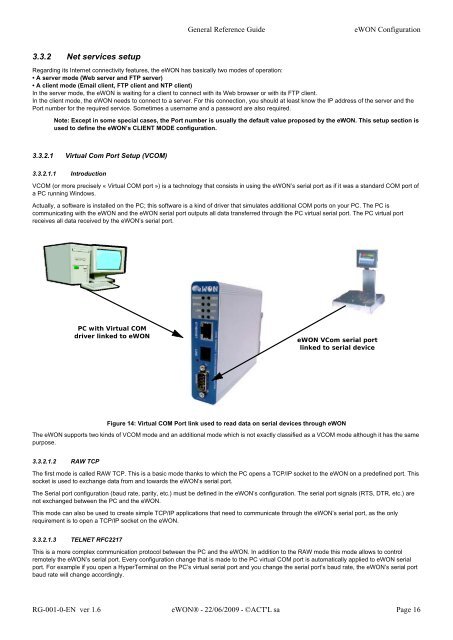eWON Family - eWON Support
eWON Family - eWON Support
eWON Family - eWON Support
You also want an ePaper? Increase the reach of your titles
YUMPU automatically turns print PDFs into web optimized ePapers that Google loves.
3.3.2 Net services setup<br />
General Reference Guide <strong>eWON</strong> Configuration<br />
Regarding its Internet connectivity features, the <strong>eWON</strong> has basically two modes of operation:<br />
• A server mode (Web server and FTP server)<br />
• A client mode (Email client, FTP client and NTP client)<br />
In the server mode, the <strong>eWON</strong> is waiting for a client to connect with its Web browser or with its FTP client.<br />
In the client mode, the <strong>eWON</strong> needs to connect to a server. For this connection, you should at least know the IP address of the server and the<br />
Port number for the required service. Sometimes a username and a password are also required.<br />
Note: Except in some special cases, the Port number is usually the default value proposed by the <strong>eWON</strong>. This setup section is<br />
used to define the <strong>eWON</strong>’s CLIENT MODE configuration.<br />
3.3.2.1 Virtual Com Port Setup (VCOM)<br />
3.3.2.1.1 Introduction<br />
VCOM (or more precisely « Virtual COM port ») is a technology that consists in using the <strong>eWON</strong>’s serial port as if it was a standard COM port of<br />
a PC running Windows.<br />
Actually, a software is installed on the PC; this software is a kind of driver that simulates additional COM ports on your PC. The PC is<br />
communicating with the <strong>eWON</strong> and the <strong>eWON</strong> serial port outputs all data transferred through the PC virtual serial port. The PC virtual port<br />
receives all data received by the <strong>eWON</strong>’s serial port.<br />
Figure 14: Virtual COM Port link used to read data on serial devices through <strong>eWON</strong><br />
The <strong>eWON</strong> supports two kinds of VCOM mode and an additional mode which is not exactly classified as a VCOM mode although it has the same<br />
purpose.<br />
3.3.2.1.2 RAW TCP<br />
PC with Virtual COM<br />
driver linked to <strong>eWON</strong><br />
The first mode is called RAW TCP. This is a basic mode thanks to which the PC opens a TCP/IP socket to the <strong>eWON</strong> on a predefined port. This<br />
socket is used to exchange data from and towards the <strong>eWON</strong>’s serial port.<br />
The Serial port configuration (baud rate, parity, etc.) must be defined in the <strong>eWON</strong>’s configuration. The serial port signals (RTS, DTR, etc.) are<br />
not exchanged between the PC and the <strong>eWON</strong>.<br />
This mode can also be used to create simple TCP/IP applications that need to communicate through the <strong>eWON</strong>’s serial port, as the only<br />
requirement is to open a TCP/IP socket on the <strong>eWON</strong>.<br />
3.3.2.1.3 TELNET RFC2217<br />
<strong>eWON</strong> VCom serial port<br />
linked to serial device<br />
This is a more complex communication protocol between the PC and the <strong>eWON</strong>. In addition to the RAW mode this mode allows to control<br />
remotely the <strong>eWON</strong>’s serial port. Every configuration change that is made to the PC virtual COM port is automatically applied to <strong>eWON</strong> serial<br />
port. For example if you open a HyperTerminal on the PC’s virtual serial port and you change the serial port’s baud rate, the <strong>eWON</strong>’s serial port<br />
baud rate will change accordingly.<br />
RG-001-0-EN ver 1.6 <strong>eWON</strong>® - 22/06/2009 - ©ACT'L sa Page 16