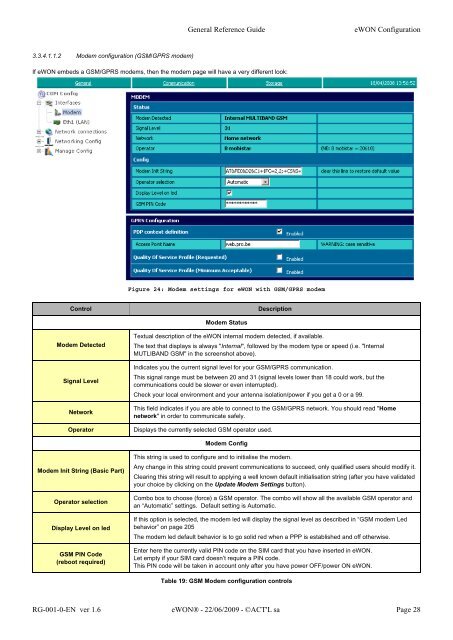eWON Family - eWON Support
eWON Family - eWON Support
eWON Family - eWON Support
Create successful ePaper yourself
Turn your PDF publications into a flip-book with our unique Google optimized e-Paper software.
3.3.4.1.1.2 Modem configuration (GSM/GPRS modem)<br />
If <strong>eWON</strong> embeds a GSM/GPRS modems, then the modem page will have a very different look:<br />
General Reference Guide <strong>eWON</strong> Configuration<br />
Figure 24: Modem settings for <strong>eWON</strong> with GSM/GPRS modem<br />
Control Description<br />
Modem Detected<br />
Signal Level<br />
Network<br />
Modem Status<br />
Textual description of the <strong>eWON</strong> internal modem detected, if available.<br />
The text that displays is always "Internal", followed by the modem type or speed (i.e. "Internal<br />
MUTLIBAND GSM" in the screenshot above).<br />
Indicates you the current signal level for your GSM/GPRS communication.<br />
This signal range must be between 20 and 31 (signal levels lower than 18 could work, but the<br />
communications could be slower or even interrupted).<br />
Check your local environment and your antenna isolation/power if you get a 0 or a 99.<br />
This field indicates if you are able to connect to the GSM/GPRS network. You should read "Home<br />
network" in order to communicate safely.<br />
Operator Displays the currently selected GSM operator used.<br />
Modem Init String (Basic Part)<br />
Operator selection<br />
Display Level on led<br />
GSM PIN Code<br />
(reboot required)<br />
Modem Config<br />
This string is used to configure and to initialise the modem.<br />
Any change in this string could prevent communications to succeed, only qualified users should modify it.<br />
Clearing this string will result to applying a well known default initialisation string (after you have validated<br />
your choice by clicking on the Update Modem Settings button).<br />
Combo box to choose (force) a GSM operator. The combo will show all the available GSM operator and<br />
an “Automatic” settings. Default setting is Automatic.<br />
If this option is selected, the modem led will display the signal level as described in “GSM modem Led<br />
behavior” on page 205<br />
The modem led default behavior is to go solid red when a PPP is established and off otherwise.<br />
Enter here the currently valid PIN code on the SIM card that you have inserted in <strong>eWON</strong>.<br />
Let empty if your SIM card doesn’t require a PIN code.<br />
This PIN code will be taken in account only after you have power OFF/power ON <strong>eWON</strong>.<br />
Table 19: GSM Modem configuration controls<br />
RG-001-0-EN ver 1.6 <strong>eWON</strong>® - 22/06/2009 - ©ACT'L sa Page 28