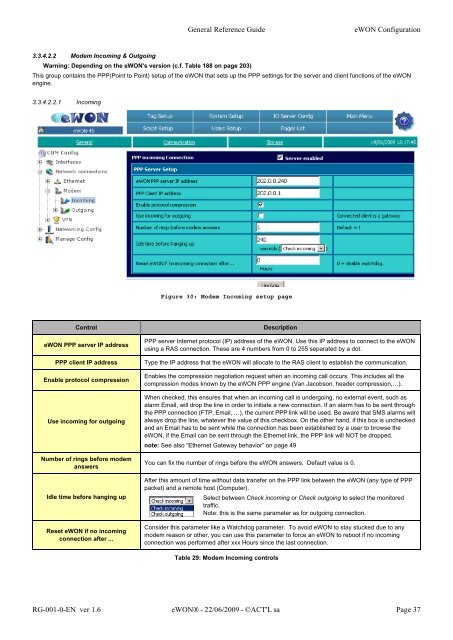eWON Family - eWON Support
eWON Family - eWON Support
eWON Family - eWON Support
Create successful ePaper yourself
Turn your PDF publications into a flip-book with our unique Google optimized e-Paper software.
General Reference Guide <strong>eWON</strong> Configuration<br />
3.3.4.2.2 Modem Incoming & Outgoing<br />
Warning: Depending on the <strong>eWON</strong>'s version (c.f. Table 188 on page 203)<br />
This group contains the PPP(Point to Point) setup of the <strong>eWON</strong> that sets up the PPP settings for the server and client functions of the <strong>eWON</strong><br />
engine.<br />
3.3.4.2.2.1 Incoming<br />
Figure 30: Modem Incoming setup page<br />
Control Description<br />
<strong>eWON</strong> PPP server IP address<br />
PPP server Internet protocol (IP) address of the <strong>eWON</strong>. Use this IP address to connect to the <strong>eWON</strong><br />
using a RAS connection. These are 4 numbers from 0 to 255 separated by a dot.<br />
PPP client IP address Type the IP address that the <strong>eWON</strong> will allocate to the RAS client to establish the communication.<br />
Enable protocol compression<br />
Use incoming for outgoing<br />
Number of rings before modem<br />
answers<br />
Idle time before hanging up<br />
Reset <strong>eWON</strong> if no incoming<br />
connection after ...<br />
Enables the compression negotiation request when an incoming call occurs. This includes all the<br />
compression modes known by the <strong>eWON</strong> PPP engine (Van Jacobson, header compression,…).<br />
When checked, this ensures that when an incoming call is undergoing, no external event, such as<br />
alarm Email, will drop the line in order to initiate a new connection. If an alarm has to be sent through<br />
the PPP connection (FTP, Email, …), the current PPP link will be used. Be aware that SMS alarms will<br />
always drop the line, whatever the value of this checkbox. On the other hand, if this box is unchecked<br />
and an Email has to be sent while the connection has been established by a user to browse the<br />
<strong>eWON</strong>, if the Email can be sent through the Ethernet link, the PPP link will NOT be dropped.<br />
note: See also “Ethernet Gateway behavior” on page 49<br />
You can fix the number of rings before the <strong>eWON</strong> answers. Default value is 0.<br />
After this amount of time without data transfer on the PPP link between the <strong>eWON</strong> (any type of PPP<br />
packet) and a remote host (Computer).<br />
Select between Check incoming or Check outgoing to select the monitored<br />
traffic.<br />
Note: this is the same parameter as for outgoing connection.<br />
Consider this parameter like a Watchdog parameter. To avoid <strong>eWON</strong> to stay stucked due to any<br />
modem reason or other, you can use this parameter to force an <strong>eWON</strong> to reboot if no incoming<br />
connection was performed after xxx Hours since the last connection.<br />
Table 29: Modem Incoming controls<br />
RG-001-0-EN ver 1.6 <strong>eWON</strong>® - 22/06/2009 - ©ACT'L sa Page 37