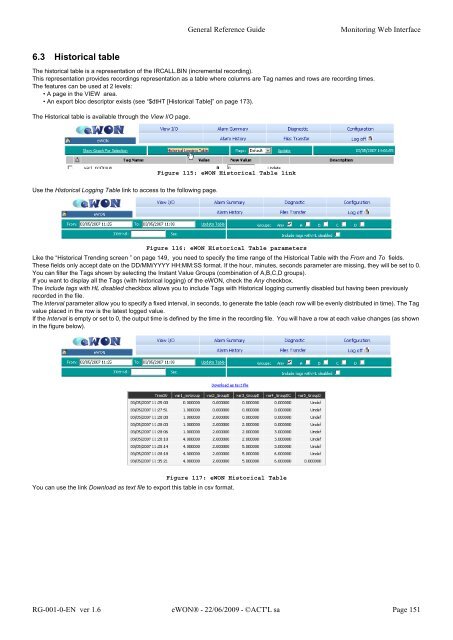eWON Family - eWON Support
eWON Family - eWON Support
eWON Family - eWON Support
Create successful ePaper yourself
Turn your PDF publications into a flip-book with our unique Google optimized e-Paper software.
6.3 Historical table<br />
General Reference Guide Monitoring Web Interface<br />
The historical table is a representation of the IRCALL.BIN (incremental recording).<br />
This representation provides recordings representation as a table where columns are Tag names and rows are recording times.<br />
The features can be used at 2 levels:<br />
• A page in the VIEW area.<br />
• An export bloc descriptor exists (see “$dtHT [Historical Table]” on page 173).<br />
The Historical table is available through the View I/O page.<br />
Use the Historical Logging Table link to access to the following page.<br />
Figure 115: <strong>eWON</strong> Historical Table link<br />
Figure 116: <strong>eWON</strong> Historical Table parameters<br />
Like the “Historical Trending screen ” on page 149, you need to specify the time range of the Historical Table with the From and To fields.<br />
These fields only accept date on the DD/MM/YYYY HH:MM:SS format. If the hour, minutes, seconds parameter are missing, they will be set to 0.<br />
You can filter the Tags shown by selecting the Instant Value Groups (combination of A,B,C,D groups).<br />
If you want to display all the Tags (with historical logging) of the <strong>eWON</strong>, check the Any checkbox.<br />
The Include tags with HL disabled checkbox allows you to include Tags with Historical logging currently disabled but having been previously<br />
recorded in the file.<br />
The Interval parameter allow you to specify a fixed interval, in seconds, to generate the table (each row will be evenly distributed in time). The Tag<br />
value placed in the row is the latest logged value.<br />
If the Interval is empty or set to 0, the output time is defined by the time in the recording file. You will have a row at each value changes (as shown<br />
in the figure below).<br />
Figure 117: <strong>eWON</strong> Historical Table<br />
You can use the link Download as text file to export this table in csv format.<br />
RG-001-0-EN ver 1.6 <strong>eWON</strong>® - 22/06/2009 - ©ACT'L sa Page 151