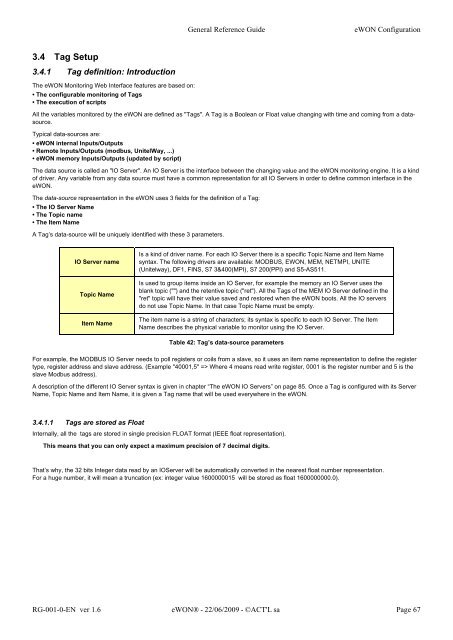eWON Family - eWON Support
eWON Family - eWON Support
eWON Family - eWON Support
Create successful ePaper yourself
Turn your PDF publications into a flip-book with our unique Google optimized e-Paper software.
3.4 Tag Setup<br />
3.4.1 Tag definition: Introduction<br />
The <strong>eWON</strong> Monitoring Web Interface features are based on:<br />
• The configurable monitoring of Tags<br />
• The execution of scripts<br />
General Reference Guide <strong>eWON</strong> Configuration<br />
All the variables monitored by the <strong>eWON</strong> are defined as "Tags". A Tag is a Boolean or Float value changing with time and coming from a datasource.<br />
Typical data-sources are:<br />
• <strong>eWON</strong> internal Inputs/Outputs<br />
• Remote Inputs/Outputs (modbus, UnitelWay, ...)<br />
• <strong>eWON</strong> memory Inputs/Outputs (updated by script)<br />
The data source is called an "IO Server". An IO Server is the interface between the changing value and the <strong>eWON</strong> monitoring engine. It is a kind<br />
of driver. Any variable from any data source must have a common representation for all IO Servers in order to define common interface in the<br />
<strong>eWON</strong>.<br />
The data-source representation in the <strong>eWON</strong> uses 3 fields for the definition of a Tag:<br />
• The IO Server Name<br />
• The Topic name<br />
• The Item Name<br />
A Tag’s data-source will be uniquely identified with these 3 parameters.<br />
IO Server name<br />
Topic Name<br />
Item Name<br />
For example, the MODBUS IO Server needs to poll registers or coils from a slave, so it uses an item name representation to define the register<br />
type, register address and slave address. (Example "40001,5" => Where 4 means read write register, 0001 is the register number and 5 is the<br />
slave Modbus address).<br />
A description of the different IO Server syntax is given in chapter “The <strong>eWON</strong> IO Servers” on page 85. Once a Tag is configured with its Server<br />
Name, Topic Name and Item Name, it is given a Tag name that will be used everywhere in the <strong>eWON</strong>.<br />
3.4.1.1 Tags are stored as Float<br />
Is a kind of driver name. For each IO Server there is a specific Topic Name and Item Name<br />
syntax. The following drivers are available: MODBUS, EWON, MEM, NETMPI, UNITE<br />
(Unitelway), DF1, FINS, S7 3&400(MPI), S7 200(PPI) and S5-AS511.<br />
Is used to group items inside an IO Server, for example the memory an IO Server uses the<br />
blank topic ("") and the retentive topic ("ret"). All the Tags of the MEM IO Server defined in the<br />
"ret" topic will have their value saved and restored when the <strong>eWON</strong> boots. All the IO servers<br />
do not use Topic Name. In that case Topic Name must be empty.<br />
The item name is a string of characters; its syntax is specific to each IO Server. The Item<br />
Name describes the physical variable to monitor using the IO Server.<br />
Table 42: Tag’s data-source parameters<br />
Internally, all the tags are stored in single precision FLOAT format (IEEE float representation).<br />
This means that you can only expect a maximum precision of 7 decimal digits.<br />
That’s why, the 32 bits Integer data read by an IOServer will be automatically converted in the nearest float number representation.<br />
For a huge number, it will mean a truncation (ex: integer value 1600000015 will be stored as float 1600000000.0).<br />
RG-001-0-EN ver 1.6 <strong>eWON</strong>® - 22/06/2009 - ©ACT'L sa Page 67