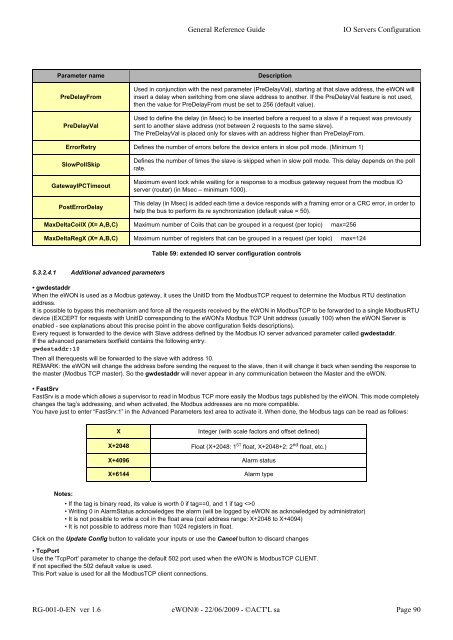eWON Family - eWON Support
eWON Family - eWON Support
eWON Family - eWON Support
Create successful ePaper yourself
Turn your PDF publications into a flip-book with our unique Google optimized e-Paper software.
Parameter name Description<br />
PreDelayFrom<br />
PreDelayVal<br />
5.3.2.4.1 Additional advanced parameters<br />
General Reference Guide IO Servers Configuration<br />
Used in conjunction with the next parameter (PreDelayVal), starting at that slave address, the <strong>eWON</strong> will<br />
insert a delay when switching from one slave address to another. If the PreDelayVal feature is not used,<br />
then the value for PreDelayFrom must be set to 256 (default value).<br />
Used to define the delay (in Msec) to be inserted before a request to a slave if a request was previously<br />
sent to another slave address (not between 2 requests to the same slave).<br />
The PreDelayVal is placed only for slaves with an address higher than PreDelayFrom.<br />
ErrorRetry Defines the number of errors before the device enters in slow poll mode. (Minimum 1)<br />
SlowPollSkip<br />
GatewayIPCTimeout<br />
PostErrorDelay<br />
Defines the number of times the slave is skipped when in slow poll mode. This delay depends on the poll<br />
rate.<br />
Maximum event lock while waiting for a response to a modbus gateway request from the modbus IO<br />
server (router) (in Msec – minimum 1000).<br />
This delay (in Msec) is added each time a device responds with a framing error or a CRC error, in order to<br />
help the bus to perform its re synchronization (default value = 50).<br />
MaxDeltaCoilX (X= A,B,C) Maximum number of Coils that can be grouped in a request (per topic) max=256<br />
MaxDeltaRegX (X= A,B,C) Maximum number of registers that can be grouped in a request (per topic) max=124<br />
Table 59: extended IO server configuration controls<br />
• gwdestaddr<br />
When the <strong>eWON</strong> is used as a Modbus gateway, it uses the UnitID from the ModbusTCP request to determine the Modbus RTU destination<br />
address.<br />
It is possible to bypass this mechanism and force all the requests received by the <strong>eWON</strong> in ModbusTCP to be forwarded to a single ModbusRTU<br />
device (EXCEPT for requests with UnitID corresponding to the <strong>eWON</strong>'s Modbus TCP Unit address (usually 100) when the <strong>eWON</strong> Server is<br />
enabled - see explanations about this precise point in the above configuration fields descriptions).<br />
Every request is forwarded to the device with Slave address defined by the Modbus IO server advanced parameter called gwdestaddr.<br />
If the advanced parameters textfield contains the following entry:<br />
gwdestaddr:10<br />
Then all therequests will be forwarded to the slave with address 10.<br />
REMARK: the <strong>eWON</strong> will change the address before sending the request to the slave, then it will change it back when sending the response to<br />
the master (Modbus TCP master). So the gwdestaddr will never appear in any communication between the Master and the <strong>eWON</strong>.<br />
• FastSrv<br />
FastSrv is a mode which allows a supervisor to read in Modbus TCP more easily the Modbus tags published by the <strong>eWON</strong>. This mode completely<br />
changes the tag’s addressing, and when activated, the Modbus addresses are no more compatible.<br />
You have just to enter “FastSrv:1” in the Advanced Parameters text area to activate it. When done, the Modbus tags can be read as follows:<br />
X Integer (with scale factors and offset defined)<br />
X+2048 Float (X+2048: 1 ST float, X+2048+2: 2 nd float, etc.)<br />
X+4096 Alarm status<br />
X+6144 Alarm type<br />
Notes:<br />
• If the tag is binary read, its value is worth 0 if tag==0, and 1 if tag 0<br />
• Writing 0 in AlarmStatus acknowledges the alarm (will be logged by <strong>eWON</strong> as acknowledged by administrator)<br />
• It is not possible to write a coil in the float area (coil address range: X+2048 to X+4094)<br />
• It is not possible to address more than 1024 registers in float.<br />
Click on the Update Config button to validate your inputs or use the Cancel button to discard changes<br />
• TcpPort<br />
Use the 'TcpPort' parameter to change the default 502 port used when the <strong>eWON</strong> is ModbusTCP CLIENT.<br />
If not specified the 502 default value is used.<br />
This Port value is used for all the ModbusTCP client connections.<br />
RG-001-0-EN ver 1.6 <strong>eWON</strong>® - 22/06/2009 - ©ACT'L sa Page 90