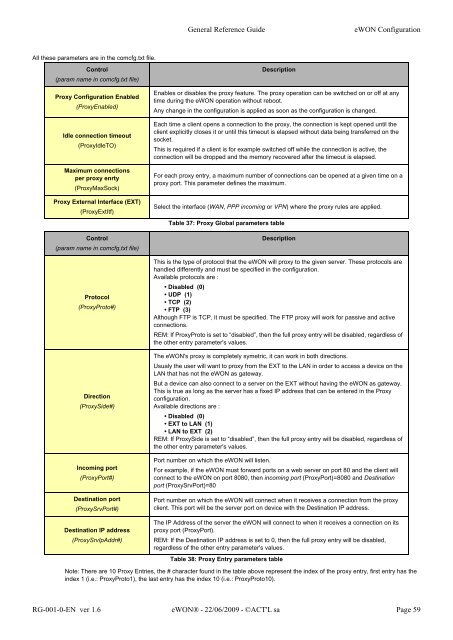eWON Family - eWON Support
eWON Family - eWON Support
eWON Family - eWON Support
Create successful ePaper yourself
Turn your PDF publications into a flip-book with our unique Google optimized e-Paper software.
All these parameters are in the comcfg.txt file.<br />
Control<br />
(param name in comcfg.txt file)<br />
Proxy Configuration Enabled<br />
(ProxyEnabled)<br />
Idle connection timeout<br />
(ProxyIdleTO)<br />
Maximum connections<br />
per proxy enrty<br />
(ProxyMaxSock)<br />
Proxy External Interface (EXT)<br />
(ProxyExtItf)<br />
Control<br />
(param name in comcfg.txt file)<br />
Protocol<br />
(ProxyProto#)<br />
Direction<br />
(ProxySide#)<br />
Incoming port<br />
(ProxyPort#)<br />
Destination port<br />
(ProxySrvPort#)<br />
Destination IP address<br />
(ProxySrvIpAddr#)<br />
General Reference Guide <strong>eWON</strong> Configuration<br />
Description<br />
Enables or disables the proxy feature. The proxy operation can be switched on or off at any<br />
time during the <strong>eWON</strong> operation without reboot.<br />
Any change in the configuration is applied as soon as the configuration is changed.<br />
Each time a client opens a connection to the proxy, the connection is kept opened until the<br />
client explicitly closes it or until this timeout is elapsed without data being transferred on the<br />
socket.<br />
This is required if a client is for example switched off while the connection is active, the<br />
connection will be dropped and the memory recovered after the timeout is elapsed.<br />
For each proxy entry, a maximum number of connections can be opened at a given time on a<br />
proxy port. This parameter defines the maximum.<br />
Select the interface (WAN, PPP incoming or VPN) where the proxy rules are applied.<br />
Table 37: Proxy Global parameters table<br />
Description<br />
This is the type of protocol that the <strong>eWON</strong> will proxy to the given server. These protocols are<br />
handled differently and must be specified in the configuration.<br />
Available protocols are :<br />
• Disabled (0)<br />
• UDP (1)<br />
• TCP (2)<br />
• FTP (3)<br />
Although FTP is TCP, it must be specified. The FTP proxy will work for passive and active<br />
connections.<br />
REM: If ProxyProto is set to “disabled”, then the full proxy entry will be disabled, regardless of<br />
the other entry parameter's values.<br />
The <strong>eWON</strong>'s proxy is completely symetric, it can work in both directions.<br />
Usualy the user will want to proxy from the EXT to the LAN in order to access a device on the<br />
LAN that has not the <strong>eWON</strong> as gateway.<br />
But a device can also connect to a server on the EXT without having the <strong>eWON</strong> as gateway.<br />
This is true as long as the server has a fixed IP address that can be entered in the Proxy<br />
configuration.<br />
Available directions are :<br />
• Disabled (0)<br />
• EXT to LAN (1)<br />
• LAN to EXT (2)<br />
REM: If ProxySide is set to “disabled”, then the full proxy entry will be disabled, regardless of<br />
the other entry parameter's values.<br />
Port number on which the <strong>eWON</strong> will listen.<br />
For example, if the <strong>eWON</strong> must forward ports on a web server on port 80 and the client will<br />
connect to the <strong>eWON</strong> on port 8080, then incoming port (ProxyPort)=8080 and Destination<br />
port (ProxySrvPort)=80<br />
Port number on which the <strong>eWON</strong> will connect when it receives a connection from the proxy<br />
client. This port will be the server port on device with the Destination IP address.<br />
The IP Address of the server the <strong>eWON</strong> will connect to when it receives a connection on its<br />
proxy port (ProxyPort).<br />
REM: If the Destination IP address is set to 0, then the full proxy entry will be disabled,<br />
regardless of the other entry parameter's values.<br />
Table 38: Proxy Entry parameters table<br />
Note: There are 10 Proxy Entries, the # character found in the table above represent the index of the proxy entry, first entry has the<br />
index 1 (i.e.: ProxyProto1), the last entry has the index 10 (i.e.: ProxyProto10).<br />
RG-001-0-EN ver 1.6 <strong>eWON</strong>® - 22/06/2009 - ©ACT'L sa Page 59