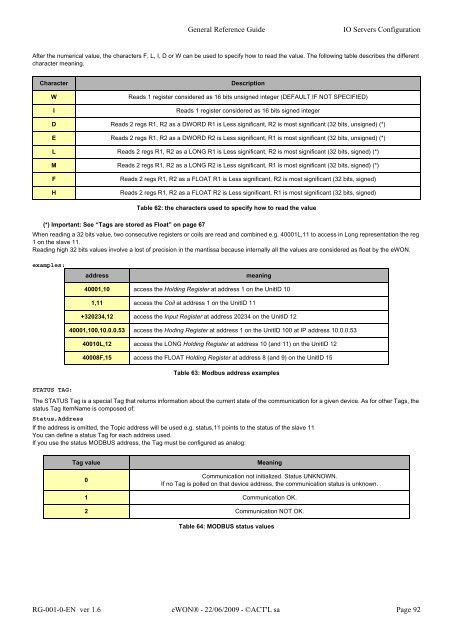eWON Family - eWON Support
eWON Family - eWON Support
eWON Family - eWON Support
Create successful ePaper yourself
Turn your PDF publications into a flip-book with our unique Google optimized e-Paper software.
General Reference Guide IO Servers Configuration<br />
After the numerical value, the characters F, L, I, D or W can be used to specify how to read the value. The following table describes the different<br />
character meaning.<br />
Character Description<br />
(*) Important: See “Tags are stored as Float” on page 67<br />
When reading a 32 bits value, two consecutive registers or coils are read and combined e.g. 40001L,11 to access in Long representation the reg<br />
1 on the slave 11.<br />
Reading high 32 bits values involve a lost of precision in the mantissa because internally all the values are considered as float by the <strong>eWON</strong>.<br />
examples:<br />
W Reads 1 register considered as 16 bits unsigned integer (DEFAULT IF NOT SPECIFIED)<br />
I Reads 1 register considered as 16 bits signed integer<br />
D Reads 2 regs R1, R2 as a DWORD R1 is Less significant, R2 is most significant (32 bits, unsigned) (*)<br />
E Reads 2 regs R1, R2 as a DWORD R2 is Less significant, R1 is most significant (32 bits, unsigned) (*)<br />
L Reads 2 regs R1, R2 as a LONG R1 is Less significant, R2 is most significant (32 bits, signed) (*)<br />
M Reads 2 regs R1, R2 as a LONG R2 is Less significant, R1 is most significant (32 bits, signed) (*)<br />
F Reads 2 regs R1, R2 as a FLOAT R1 is Less significant, R2 is most significant (32 bits, signed)<br />
H Reads 2 regs R1, R2 as a FLOAT R2 is Less significant, R1 is most significant (32 bits, signed)<br />
Table 62: the characters used to specify how to read the value<br />
address meaning<br />
40001,10 access the Holding Register at address 1 on the UnitID 10<br />
1,11 access the Coil at address 1 on the UnitID 11<br />
+320234,12 access the Input Register at address 20234 on the UnitID 12<br />
40001,100,10.0.0.53 access the Hoding Register at address 1 on the UnitID 100 at IP address 10.0.0.53<br />
40010L,12 access the LONG Holding Register at address 10 (and 11) on the UnitID 12<br />
40008F,15 access the FLOAT Holding Register at address 8 (and 9) on the UnitID 15<br />
Table 63: Modbus address examples<br />
STATUS TAG:<br />
The STATUS Tag is a special Tag that returns information about the current state of the communication for a given device. As for other Tags, the<br />
status Tag ItemName is composed of:<br />
Status,Address<br />
If the address is omitted, the Topic address will be used e.g. status,11 points to the status of the slave 11<br />
You can define a status Tag for each address used.<br />
If you use the status MODBUS address, the Tag must be configured as analog:<br />
Tag value Meaning<br />
0<br />
Communication not initialized. Status UNKNOWN.<br />
If no Tag is polled on that device address, the communication status is unknown.<br />
1 Communication OK.<br />
2 Communication NOT OK.<br />
Table 64: MODBUS status values<br />
RG-001-0-EN ver 1.6 <strong>eWON</strong>® - 22/06/2009 - ©ACT'L sa Page 92