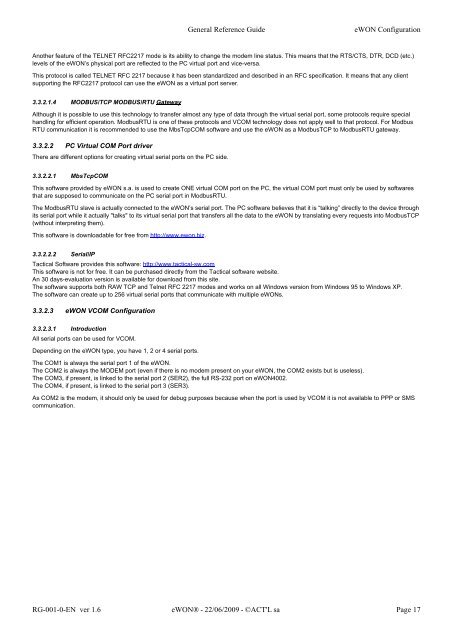eWON Family - eWON Support
eWON Family - eWON Support
eWON Family - eWON Support
Create successful ePaper yourself
Turn your PDF publications into a flip-book with our unique Google optimized e-Paper software.
General Reference Guide <strong>eWON</strong> Configuration<br />
Another feature of the TELNET RFC2217 mode is its ability to change the modem line status. This means that the RTS/CTS, DTR, DCD (etc.)<br />
levels of the <strong>eWON</strong>’s physical port are reflected to the PC virtual port and vice-versa.<br />
This protocol is called TELNET RFC 2217 because it has been standardized and described in an RFC specification. It means that any client<br />
supporting the RFC2217 protocol can use the <strong>eWON</strong> as a virtual port server.<br />
3.3.2.1.4 MODBUS/TCP MODBUS/RTU Gateway<br />
Although it is possible to use this technology to transfer almost any type of data through the virtual serial port, some protocols require special<br />
handling for efficient operation. ModbusRTU is one of these protocols and VCOM technology does not apply well to that protocol. For Modbus<br />
RTU communication it is recommended to use the MbsTcpCOM software and use the <strong>eWON</strong> as a ModbusTCP to ModbusRTU gateway.<br />
3.3.2.2 PC Virtual COM Port driver<br />
There are different options for creating virtual serial ports on the PC side.<br />
3.3.2.2.1 MbsTcpCOM<br />
This software provided by <strong>eWON</strong> s.a. is used to create ONE virtual COM port on the PC, the virtual COM port must only be used by softwares<br />
that are supposed to communicate on the PC serial port in ModbusRTU.<br />
The ModbusRTU slave is actually connected to the <strong>eWON</strong>’s serial port. The PC software believes that it is “talking” directly to the device through<br />
its serial port while it actually "talks" to its virtual serial port that transfers all the data to the <strong>eWON</strong> by translating every requests into ModbusTCP<br />
(without interpreting them).<br />
This software is downloadable for free from http://www.ewon.biz.<br />
3.3.2.2.2 Serial/IP<br />
Tactical Software provides this software: http://www.tactical-sw.com<br />
This software is not for free. It can be purchased directly from the Tactical software website.<br />
An 30 days-evaluation version is available for download from this site.<br />
The software supports both RAW TCP and Telnet RFC 2217 modes and works on all Windows version from Windows 95 to Windows XP.<br />
The software can create up to 256 virtual serial ports that communicate with multiple <strong>eWON</strong>s.<br />
3.3.2.3 <strong>eWON</strong> VCOM Configuration<br />
3.3.2.3.1 Introduction<br />
All serial ports can be used for VCOM.<br />
Depending on the <strong>eWON</strong> type, you have 1, 2 or 4 serial ports.<br />
The COM1 is always the serial port 1 of the <strong>eWON</strong>.<br />
The COM2 is always the MODEM port (even if there is no modem present on your <strong>eWON</strong>, the COM2 exists but is useless).<br />
The COM3, if present, is linked to the serial port 2 (SER2), the full RS-232 port on <strong>eWON</strong>4002.<br />
The COM4, if present, is linked to the serial port 3 (SER3).<br />
As COM2 is the modem, it should only be used for debug purposes because when the port is used by VCOM it is not available to PPP or SMS<br />
communication.<br />
RG-001-0-EN ver 1.6 <strong>eWON</strong>® - 22/06/2009 - ©ACT'L sa Page 17