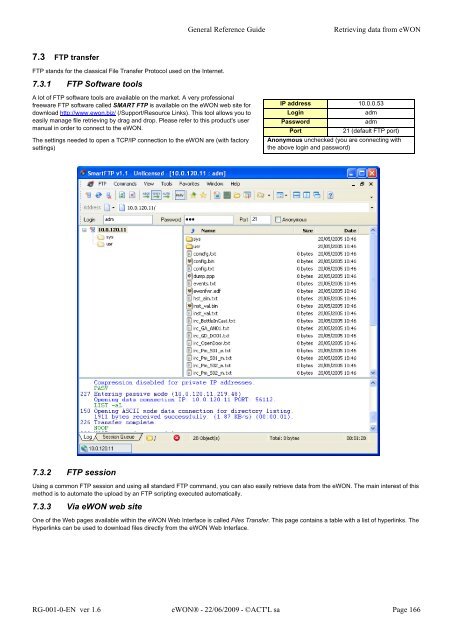eWON Family - eWON Support
eWON Family - eWON Support
eWON Family - eWON Support
Create successful ePaper yourself
Turn your PDF publications into a flip-book with our unique Google optimized e-Paper software.
7.3 FTP transfer<br />
FTP stands for the classical File Transfer Protocol used on the Internet.<br />
7.3.1 FTP Software tools<br />
A lot of FTP software tools are available on the market. A very professional<br />
freeware FTP software called SMART FTP is available on the <strong>eWON</strong> web site for<br />
download http://www.ewon.biz/ (/<strong>Support</strong>/Resource Links). This tool allows you to<br />
easily manage file retrieving by drag and drop. Please refer to this product's user<br />
manual in order to connect to the <strong>eWON</strong>.<br />
The settings needed to open a TCP/IP connection to the <strong>eWON</strong> are (with factory<br />
settings)<br />
7.3.2 FTP session<br />
General Reference Guide Retrieving data from <strong>eWON</strong><br />
Using a common FTP session and using all standard FTP command, you can also easily retrieve data from the <strong>eWON</strong>. The main interest of this<br />
method is to automate the upload by an FTP scripting executed automatically.<br />
7.3.3 Via <strong>eWON</strong> web site<br />
IP address 10.0.0.53<br />
Login adm<br />
Password adm<br />
Port 21 (default FTP port)<br />
Anonymous unchecked (you are connecting with<br />
the above login and password)<br />
One of the Web pages available within the <strong>eWON</strong> Web Interface is called Files Transfer. This page contains a table with a list of hyperlinks. The<br />
Hyperlinks can be used to download files directly from the <strong>eWON</strong> Web Interface.<br />
RG-001-0-EN ver 1.6 <strong>eWON</strong>® - 22/06/2009 - ©ACT'L sa Page 166