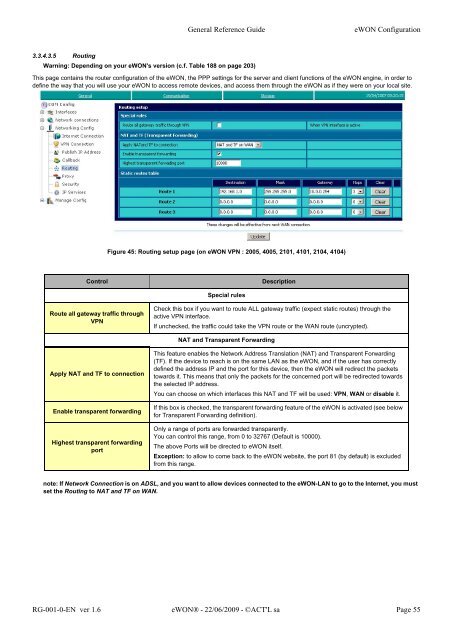eWON Family - eWON Support
eWON Family - eWON Support
eWON Family - eWON Support
Create successful ePaper yourself
Turn your PDF publications into a flip-book with our unique Google optimized e-Paper software.
3.3.4.3.5 Routing<br />
Warning: Depending on your <strong>eWON</strong>'s version (c.f. Table 188 on page 203)<br />
General Reference Guide <strong>eWON</strong> Configuration<br />
This page contains the router configuration of the <strong>eWON</strong>, the PPP settings for the server and client functions of the <strong>eWON</strong> engine, in order to<br />
define the way that you will use your <strong>eWON</strong> to access remote devices, and access them through the <strong>eWON</strong> as if they were on your local site.<br />
Figure 45: Routing setup page (on <strong>eWON</strong> VPN : 2005, 4005, 2101, 4101, 2104, 4104)<br />
Control Description<br />
Route all gateway traffic through<br />
VPN<br />
Apply NAT and TF to connection<br />
Enable transparent forwarding<br />
Highest transparent forwarding<br />
port<br />
Special rules<br />
Check this box if you want to route ALL gateway traffic (expect static routes) through the<br />
active VPN interface.<br />
If unchecked, the traffic could take the VPN route or the WAN route (uncrypted).<br />
NAT and Transparent Forwarding<br />
This feature enables the Network Address Translation (NAT) and Transparent Forwarding<br />
(TF). If the device to reach is on the same LAN as the <strong>eWON</strong>, and if the user has correctly<br />
defined the address IP and the port for this device, then the <strong>eWON</strong> will redirect the packets<br />
towards it. This means that only the packets for the concerned port will be redirected towards<br />
the selected IP address.<br />
You can choose on which interfaces this NAT and TF will be used: VPN, WAN or disable it.<br />
If this box is checked, the transparent forwarding feature of the <strong>eWON</strong> is activated (see below<br />
for Transparent Forwarding definition).<br />
Only a range of ports are forwarded transparently.<br />
You can control this range, from 0 to 32767 (Default is 10000).<br />
The above Ports will be directed to <strong>eWON</strong> itself.<br />
Exception: to allow to come back to the <strong>eWON</strong> website, the port 81 (by default) is excluded<br />
from this range.<br />
note: If Network Connection is on ADSL, and you want to allow devices connected to the <strong>eWON</strong>-LAN to go to the Internet, you must<br />
set the Routing to NAT and TF on WAN.<br />
RG-001-0-EN ver 1.6 <strong>eWON</strong>® - 22/06/2009 - ©ACT'L sa Page 55