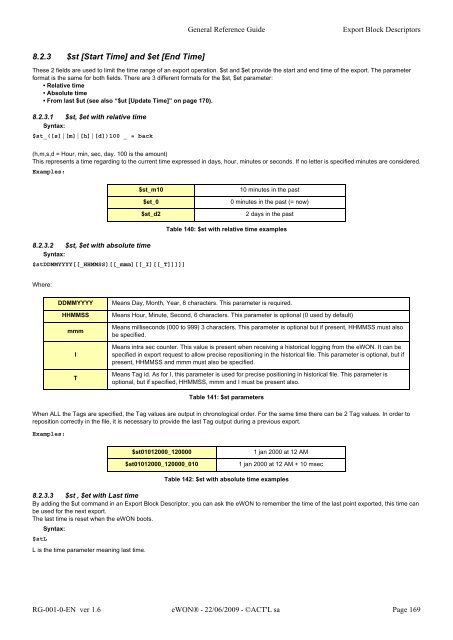eWON Family - eWON Support
eWON Family - eWON Support
eWON Family - eWON Support
You also want an ePaper? Increase the reach of your titles
YUMPU automatically turns print PDFs into web optimized ePapers that Google loves.
8.2.3 $st [Start Time] and $et [End Time]<br />
General Reference Guide Export Block Descriptors<br />
These 2 fields are used to limit the time range of an export operation. $st and $et provide the start and end time of the export. The parameter<br />
format is the same for both fields. There are 3 different formats for the $st, $et parameter:<br />
• Relative time<br />
• Absolute time<br />
• From last $ut (see also “$ut [Update Time]” on page 170).<br />
8.2.3.1 $st, $et with relative time<br />
Syntax:<br />
$st_([s]|[m]|[h]|[d])100 _ = back<br />
(h,m,s,d = Hour, min, sec, day. 100 is the amount)<br />
This represents a time regarding to the current time expressed in days, hour, minutes or seconds. If no letter is specified minutes are considered.<br />
Examples:<br />
8.2.3.2 $st, $et with absolute time<br />
Syntax:<br />
$stDDMMYYYY[[_HHMMSS][[_mmm][[_I][[_T]]]]]<br />
Where:<br />
When ALL the Tags are specified, the Tag values are output in chronological order. For the same time there can be 2 Tag values. In order to<br />
reposition correctly in the file, it is necessary to provide the last Tag output during a previous export.<br />
Examples:<br />
$st_m10 10 minutes in the past<br />
$et_0 0 minutes in the past (= now)<br />
$st_d2 2 days in the past<br />
Table 140: $st with relative time examples<br />
DDMMYYYY Means Day, Month, Year, 8 characters. This parameter is required.<br />
HHMMSS Means Hour, Minute, Second, 6 characters. This parameter is optional (0 used by default)<br />
mmm<br />
I<br />
T<br />
Means milliseconds (000 to 999) 3 characters. This parameter is optional but if present, HHMMSS must also<br />
be specified.<br />
Means intra sec counter. This value is present when receiving a historical logging from the <strong>eWON</strong>. It can be<br />
specified in export request to allow precise repositioning in the historical file. This parameter is optional, but if<br />
present, HHMMSS and mmm must also be specified.<br />
Means Tag id. As for I, this parameter is used for precise positioning in historical file. This parameter is<br />
optional, but if specified, HHMMSS, mmm and I must be present also.<br />
Table 141: $st parameters<br />
$st01012000_120000 1 jan 2000 at 12 AM<br />
$st01012000_120000_010 1 jan 2000 at 12 AM + 10 msec<br />
Table 142: $st with absolute time examples<br />
8.2.3.3 $st , $et with Last time<br />
By adding the $ut command in an Export Block Descriptor, you can ask the <strong>eWON</strong> to remember the time of the last point exported, this time can<br />
be used for the next export.<br />
The last time is reset when the <strong>eWON</strong> boots.<br />
Syntax:<br />
$stL<br />
L is the time parameter meaning last time.<br />
RG-001-0-EN ver 1.6 <strong>eWON</strong>® - 22/06/2009 - ©ACT'L sa Page 169