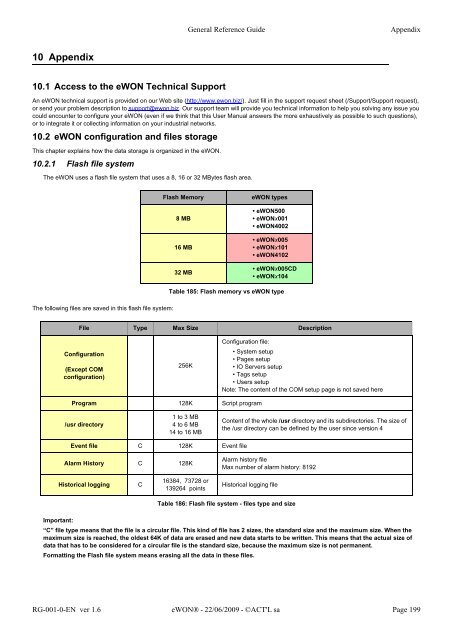eWON Family - eWON Support
eWON Family - eWON Support
eWON Family - eWON Support
Create successful ePaper yourself
Turn your PDF publications into a flip-book with our unique Google optimized e-Paper software.
10 Appendix<br />
10.1 Access to the <strong>eWON</strong> Technical <strong>Support</strong><br />
General Reference Guide Appendix<br />
An <strong>eWON</strong> technical support is provided on our Web site (http://www.ewon.biz/). Just fill in the support request sheet (/<strong>Support</strong>/<strong>Support</strong> request),<br />
or send your problem description to support@ewon.biz. Our support team will provide you technical information to help you solving any issue you<br />
could encounter to configure your <strong>eWON</strong> (even if we think that this User Manual answers the more exhaustively as possible to such questions),<br />
or to integrate it or collecting information on your industrial networks.<br />
10.2 <strong>eWON</strong> configuration and files storage<br />
This chapter explains how the data storage is organized in the <strong>eWON</strong>.<br />
10.2.1 Flash file system<br />
The <strong>eWON</strong> uses a flash file system that uses a 8, 16 or 32 MBytes flash area.<br />
The following files are saved in this flash file system:<br />
Flash Memory <strong>eWON</strong> types<br />
8 MB<br />
16 MB<br />
32 MB<br />
• <strong>eWON</strong>500<br />
• <strong>eWON</strong>x001<br />
• <strong>eWON</strong>4002<br />
• <strong>eWON</strong>x005<br />
• <strong>eWON</strong>x101<br />
• <strong>eWON</strong>4102<br />
• <strong>eWON</strong>x005CD<br />
• <strong>eWON</strong>x104<br />
Table 185: Flash memory vs <strong>eWON</strong> type<br />
File Type Max Size Description<br />
Configuration<br />
(Except COM<br />
configuration)<br />
256K<br />
Program 128K Script program<br />
/usr directory<br />
1 to 3 MB<br />
4 to 6 MB<br />
14 to 16 MB<br />
Event file C 128K Event file<br />
Alarm History C 128K<br />
Historical logging C<br />
16384, 73728 or<br />
139264 points<br />
Configuration file:<br />
• System setup<br />
• Pages setup<br />
• IO Servers setup<br />
• Tags setup<br />
• Users setup<br />
Note: The content of the COM setup page is not saved here<br />
Content of the whole /usr directory and its subdirectories. The size of<br />
the /usr directory can be defined by the user since version 4<br />
Alarm history file<br />
Max number of alarm history: 8192<br />
Historical logging file<br />
Table 186: Flash file system - files type and size<br />
Important:<br />
“C” file type means that the file is a circular file. This kind of file has 2 sizes, the standard size and the maximum size. When the<br />
maximum size is reached, the oldest 64K of data are erased and new data starts to be written. This means that the actual size of<br />
data that has to be considered for a circular file is the standard size, because the maximum size is not permanent.<br />
Formatting the Flash file system means erasing all the data in these files.<br />
RG-001-0-EN ver 1.6 <strong>eWON</strong>® - 22/06/2009 - ©ACT'L sa Page 199