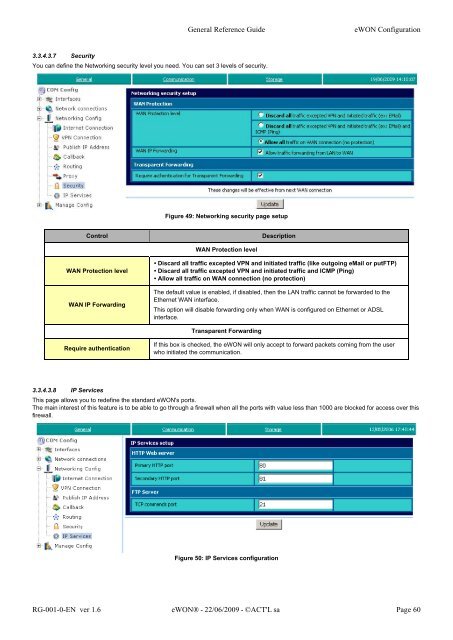eWON Family - eWON Support
eWON Family - eWON Support
eWON Family - eWON Support
Create successful ePaper yourself
Turn your PDF publications into a flip-book with our unique Google optimized e-Paper software.
3.3.4.3.7 Security<br />
You can define the Networking security level you need. You can set 3 levels of security.<br />
General Reference Guide <strong>eWON</strong> Configuration<br />
Figure 49: Networking security page setup<br />
Control Description<br />
WAN Protection level<br />
WAN IP Forwarding<br />
Require authentication<br />
WAN Protection level<br />
• Discard all traffic excepted VPN and initiated traffic (like outgoing eMail or putFTP)<br />
• Discard all traffic excepted VPN and initiated traffic and ICMP (Ping)<br />
• Allow all traffic on WAN connection (no protection)<br />
The default value is enabled, if disabled, then the LAN traffic cannot be forwarded to the<br />
Ethernet WAN interface.<br />
This option will disable forwarding only when WAN is configured on Ethernet or ADSL<br />
interface.<br />
Transparent Forwarding<br />
If this box is checked, the <strong>eWON</strong> will only accept to forward packets coming from the user<br />
who initiated the communication.<br />
3.3.4.3.8 IP Services<br />
This page allows you to redefine the standard <strong>eWON</strong>'s ports.<br />
The main interest of this feature is to be able to go through a firewall when all the ports with value less than 1000 are blocked for access over this<br />
firewall.<br />
Figure 50: IP Services configuration<br />
RG-001-0-EN ver 1.6 <strong>eWON</strong>® - 22/06/2009 - ©ACT'L sa Page 60