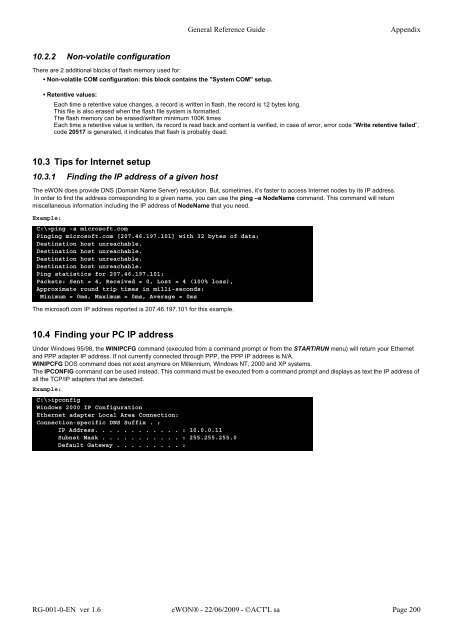eWON Family - eWON Support
eWON Family - eWON Support
eWON Family - eWON Support
Create successful ePaper yourself
Turn your PDF publications into a flip-book with our unique Google optimized e-Paper software.
10.2.2 Non-volatile configuration<br />
There are 2 additional blocks of flash memory used for:<br />
• Non-volatile COM configuration: this block contains the "System COM" setup.<br />
General Reference Guide Appendix<br />
• Retentive values:<br />
Each time a retentive value changes, a record is written in flash, the record is 12 bytes long.<br />
This file is also erased when the flash file system is formatted.<br />
The flash memory can be erased/written minimum 100K times<br />
Each time a retentive value is written, its record is read back and content is verified, in case of error, error code “Write retentive failed”,<br />
code 20517 is generated, it indicates that flash is probably dead.<br />
10.3 Tips for Internet setup<br />
10.3.1 Finding the IP address of a given host<br />
The <strong>eWON</strong> does provide DNS (Domain Name Server) resolution. But, sometimes, it’s faster to access Internet nodes by its IP address.<br />
In order to find the address corresponding to a given name, you can use the ping –a NodeName command. This command will return<br />
miscellaneous information including the IP address of NodeName that you need.<br />
Example:<br />
C:\>ping -a microsoft.com<br />
Pinging microsoft.com [207.46.197.101] with 32 bytes of data:<br />
Destination host unreachable.<br />
Destination host unreachable.<br />
Destination host unreachable.<br />
Destination host unreachable.<br />
Ping statistics for 207.46.197.101:<br />
Packets: Sent = 4, Received = 0, Lost = 4 (100% loss),<br />
Approximate round trip times in milli-seconds:<br />
Minimum = 0ms, Maximum = 0ms, Average = 0ms<br />
The microsoft.com IP address reported is 207.46.197.101 for this example.<br />
10.4 Finding your PC IP address<br />
Under Windows 95/98, the WINIPCFG command (executed from a command prompt or from the START/RUN menu) will return your Ethernet<br />
and PPP adapter IP address. If not currently connected through PPP, the PPP IP address is N/A.<br />
WINIPCFG DOS command does not exist anymore on Millennium, Windows NT, 2000 and XP systems.<br />
The IPCONFIG command can be used instead. This command must be executed from a command prompt and displays as text the IP address of<br />
all the TCP/IP adapters that are detected.<br />
Example:<br />
C:\>ipconfig<br />
Windows 2000 IP Configuration<br />
Ethernet adapter Local Area Connection:<br />
Connection-specific DNS Suffix . :<br />
IP Address. . . . . . . . . . . . : 10.0.0.11<br />
Subnet Mask . . . . . . . . . . . : 255.255.255.0<br />
Default Gateway . . . . . . . . . :<br />
RG-001-0-EN ver 1.6 <strong>eWON</strong>® - 22/06/2009 - ©ACT'L sa Page 200