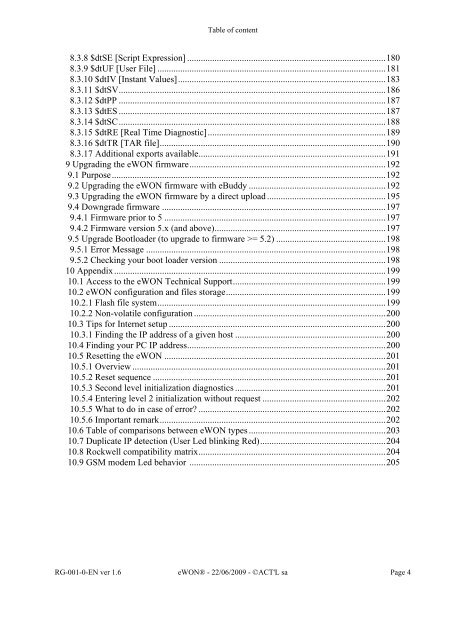eWON Family - eWON Support
eWON Family - eWON Support
eWON Family - eWON Support
Create successful ePaper yourself
Turn your PDF publications into a flip-book with our unique Google optimized e-Paper software.
Table of content<br />
8.3.8 $dtSE [Script Expression] .......................................................................................180<br />
8.3.9 $dtUF [User File] ....................................................................................................181<br />
8.3.10 $dtIV [Instant Values]...........................................................................................183<br />
8.3.11 $dtSV.....................................................................................................................186<br />
8.3.12 $dtPP .....................................................................................................................187<br />
8.3.13 $dtES .....................................................................................................................187<br />
8.3.14 $dtSC.....................................................................................................................188<br />
8.3.15 $dtRE [Real Time Diagnostic]..............................................................................189<br />
8.3.16 $dtTR [TAR file]...................................................................................................190<br />
8.3.17 Additional exports available..................................................................................191<br />
9 Upgrading the <strong>eWON</strong> firmware......................................................................................192<br />
9.1 Purpose........................................................................................................................192<br />
9.2 Upgrading the <strong>eWON</strong> firmware with eBuddy ............................................................192<br />
9.3 Upgrading the <strong>eWON</strong> firmware by a direct upload ....................................................195<br />
9.4 Downgrade firmware ..................................................................................................197<br />
9.4.1 Firmware prior to 5 .................................................................................................197<br />
9.4.2 Firmware version 5.x (and above)...........................................................................197<br />
9.5 Upgrade Bootloader (to upgrade to firmware >= 5.2) ................................................198<br />
9.5.1 Error Message .........................................................................................................198<br />
9.5.2 Checking your boot loader version .........................................................................198<br />
10 Appendix .......................................................................................................................199<br />
10.1 Access to the <strong>eWON</strong> Technical <strong>Support</strong>...................................................................199<br />
10.2 <strong>eWON</strong> configuration and files storage......................................................................199<br />
10.2.1 Flash file system....................................................................................................199<br />
10.2.2 Non-volatile configuration ....................................................................................200<br />
10.3 Tips for Internet setup ...............................................................................................200<br />
10.3.1 Finding the IP address of a given host ..................................................................200<br />
10.4 Finding your PC IP address.......................................................................................200<br />
10.5 Resetting the <strong>eWON</strong> .................................................................................................201<br />
10.5.1 Overview ...............................................................................................................201<br />
10.5.2 Reset sequence ......................................................................................................201<br />
10.5.3 Second level initialization diagnostics ..................................................................201<br />
10.5.4 Entering level 2 initialization without request ......................................................202<br />
10.5.5 What to do in case of error? ..................................................................................202<br />
10.5.6 Important remark...................................................................................................202<br />
10.6 Table of comparisons between <strong>eWON</strong> types ............................................................203<br />
10.7 Duplicate IP detection (User Led blinking Red).......................................................204<br />
10.8 Rockwell compatibility matrix..................................................................................204<br />
10.9 GSM modem Led behavior ......................................................................................205<br />
RG-001-0-EN ver 1.6 <strong>eWON</strong>® - 22/06/2009 - ©ACT'L sa Page 4