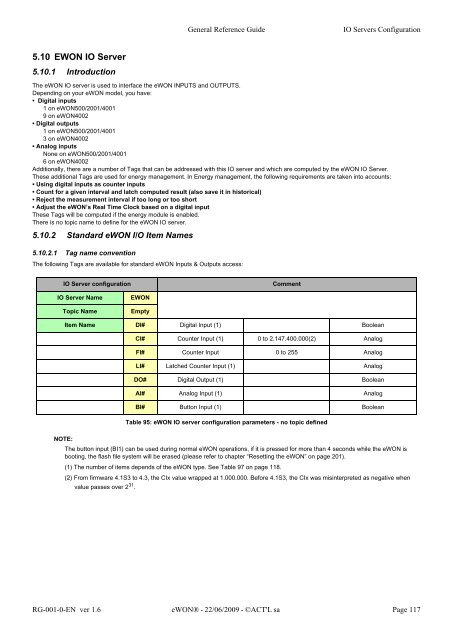eWON Family - eWON Support
eWON Family - eWON Support
eWON Family - eWON Support
You also want an ePaper? Increase the reach of your titles
YUMPU automatically turns print PDFs into web optimized ePapers that Google loves.
5.10 EWON IO Server<br />
5.10.1 Introduction<br />
General Reference Guide IO Servers Configuration<br />
The <strong>eWON</strong> IO server is used to interface the <strong>eWON</strong> INPUTS and OUTPUTS.<br />
Depending on your <strong>eWON</strong> model, you have:<br />
• Digital inputs<br />
1 on <strong>eWON</strong>500/2001/4001<br />
9 on <strong>eWON</strong>4002<br />
• Digital outputs<br />
1 on <strong>eWON</strong>500/2001/4001<br />
3 on <strong>eWON</strong>4002<br />
• Analog inputs<br />
None on <strong>eWON</strong>500/2001/4001<br />
6 on <strong>eWON</strong>4002<br />
Additionally, there are a number of Tags that can be addressed with this IO server and which are computed by the <strong>eWON</strong> IO Server.<br />
These additional Tags are used for energy management. In Energy management, the following requirements are taken into accounts:<br />
• Using digital inputs as counter inputs<br />
• Count for a given interval and latch computed result (also save it in historical)<br />
• Reject the measurement interval if too long or too short<br />
• Adjust the <strong>eWON</strong>’s Real Time Clock based on a digital input<br />
These Tags will be computed if the energy module is enabled.<br />
There is no topic name to define for the <strong>eWON</strong> IO server.<br />
5.10.2 Standard <strong>eWON</strong> I/O Item Names<br />
5.10.2.1 Tag name convention<br />
The following Tags are available for standard <strong>eWON</strong> Inputs & Outputs access:<br />
IO Server configuration Comment<br />
IO Server Name EWON<br />
Topic Name Empty<br />
Item Name DI# Digital Input (1) Boolean<br />
CI# Counter Input (1) 0 to 2.147.400.000(2) Analog<br />
FI# Counter Input 0 to 255 Analog<br />
LI# Latched Counter Input (1) Analog<br />
DO# Digital Output (1) Boolean<br />
AI# Analog Input (1) Analog<br />
BI# Button Input (1) Boolean<br />
Table 95: <strong>eWON</strong> IO server configuration parameters - no topic defined<br />
NOTE:<br />
The button input (BI1) can be used during normal <strong>eWON</strong> operations, if it is pressed for more than 4 seconds while the <strong>eWON</strong> is<br />
booting, the flash file system will be erased (please refer to chapter “Resetting the <strong>eWON</strong>” on page 201).<br />
(1) The number of items depends of the <strong>eWON</strong> type. See Table 97 on page 118.<br />
(2) From firmware 4.1S3 to 4.3, the CIx value wrapped at 1.000.000. Before 4.1S3, the CIx was misinterpreted as negative when<br />
value passes over 231 .<br />
RG-001-0-EN ver 1.6 <strong>eWON</strong>® - 22/06/2009 - ©ACT'L sa Page 117