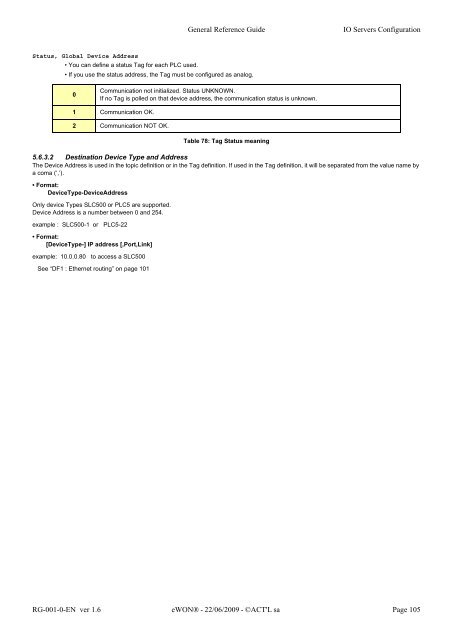eWON Family - eWON Support
eWON Family - eWON Support
eWON Family - eWON Support
Create successful ePaper yourself
Turn your PDF publications into a flip-book with our unique Google optimized e-Paper software.
Status, Global Device Address<br />
• You can define a status Tag for each PLC used.<br />
• If you use the status address, the Tag must be configured as analog.<br />
0<br />
General Reference Guide IO Servers Configuration<br />
5.6.3.2 Destination Device Type and Address<br />
The Device Address is used in the topic definition or in the Tag definition. If used in the Tag definition, it will be separated from the value name by<br />
a coma (‘,’).<br />
• Format:<br />
DeviceType-DeviceAddress<br />
Only device Types SLC500 or PLC5 are supported.<br />
Device Address is a number between 0 and 254.<br />
example : SLC500-1 or PLC5-22<br />
• Format:<br />
[DeviceType-] IP address [,Port,Link]<br />
example: 10.0.0.80 to access a SLC500<br />
See “DF1 : Ethernet routing” on page 101<br />
Communication not initialized. Status UNKNOWN.<br />
If no Tag is polled on that device address, the communication status is unknown.<br />
1 Communication OK.<br />
2 Communication NOT OK.<br />
Table 78: Tag Status meaning<br />
RG-001-0-EN ver 1.6 <strong>eWON</strong>® - 22/06/2009 - ©ACT'L sa Page 105