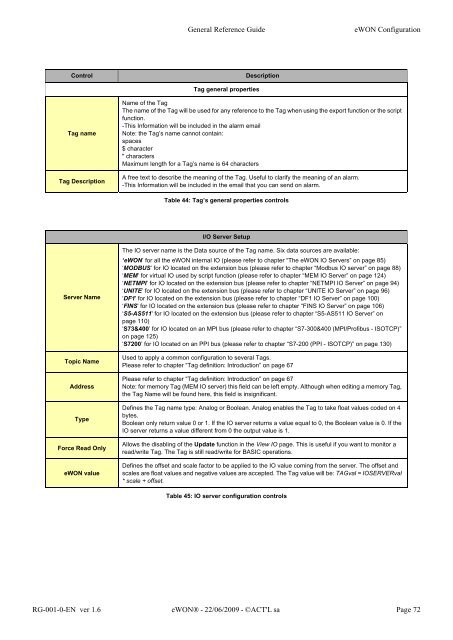eWON Family - eWON Support
eWON Family - eWON Support
eWON Family - eWON Support
You also want an ePaper? Increase the reach of your titles
YUMPU automatically turns print PDFs into web optimized ePapers that Google loves.
Control Description<br />
Tag name<br />
Tag Description<br />
Server Name<br />
Topic Name<br />
Address<br />
Type<br />
Force Read Only<br />
<strong>eWON</strong> value<br />
General Reference Guide <strong>eWON</strong> Configuration<br />
Tag general properties<br />
Name of the Tag<br />
The name of the Tag will be used for any reference to the Tag when using the export function or the script<br />
function.<br />
-This Information will be included in the alarm email<br />
Note: the Tag’s name cannot contain:<br />
spaces<br />
$ character<br />
" characters<br />
Maximum length for a Tag’s name is 64 characters<br />
A free text to describe the meaning of the Tag. Useful to clarify the meaning of an alarm.<br />
-This Information will be included in the email that you can send on alarm.<br />
Table 44: Tag’s general properties controls<br />
I/O Server Setup<br />
The IO server name is the Data source of the Tag name. Six data sources are available:<br />
‘<strong>eWON</strong>’ for all the <strong>eWON</strong> internal IO (please refer to chapter “The <strong>eWON</strong> IO Servers” on page 85)<br />
‘MODBUS’ for IO located on the extension bus (please refer to chapter “Modbus IO server” on page 88)<br />
‘MEM’ for virtual IO used by script function (please refer to chapter “MEM IO Server” on page 124)<br />
‘NETMPI’ for IO located on the extension bus (please refer to chapter “NETMPI IO Server” on page 94)<br />
‘UNITE’ for IO located on the extension bus (please refer to chapter “UNITE IO Server” on page 96)<br />
‘DF1' for IO located on the extension bus (please refer to chapter “DF1 IO Server” on page 100)<br />
‘FINS' for IO located on the extension bus (please refer to chapter “FINS IO Server” on page 106)<br />
‘S5-AS511' for IO located on the extension bus (please refer to chapter “S5-AS511 IO Server” on<br />
page 110)<br />
‘S73&400’ for IO located on an MPI bus (please refer to chapter “S7-300&400 (MPI/Profibus - ISOTCP)”<br />
on page 125)<br />
‘S7200’ for IO located on an PPI bus (please refer to chapter “S7-200 (PPI - ISOTCP)” on page 130)<br />
Used to apply a common configuration to several Tags.<br />
Please refer to chapter “Tag definition: Introduction” on page 67<br />
Please refer to chapter “Tag definition: Introduction” on page 67<br />
Note: for memory Tag (MEM IO server) this field can be left empty. Although when editing a memory Tag,<br />
the Tag Name will be found here, this field is insignificant.<br />
Defines the Tag name type: Analog or Boolean. Analog enables the Tag to take float values coded on 4<br />
bytes.<br />
Boolean only return value 0 or 1. If the IO server returns a value equal to 0, the Boolean value is 0. If the<br />
IO server returns a value different from 0 the output value is 1.<br />
Allows the disabling of the Update function in the View IO page. This is useful if you want to monitor a<br />
read/write Tag. The Tag is still read/write for BASIC operations.<br />
Defines the offset and scale factor to be applied to the IO value coming from the server. The offset and<br />
scales are float values and negative values are accepted. The Tag value will be: TAGval = IOSERVERval<br />
* scale + offset.<br />
Table 45: IO server configuration controls<br />
RG-001-0-EN ver 1.6 <strong>eWON</strong>® - 22/06/2009 - ©ACT'L sa Page 72