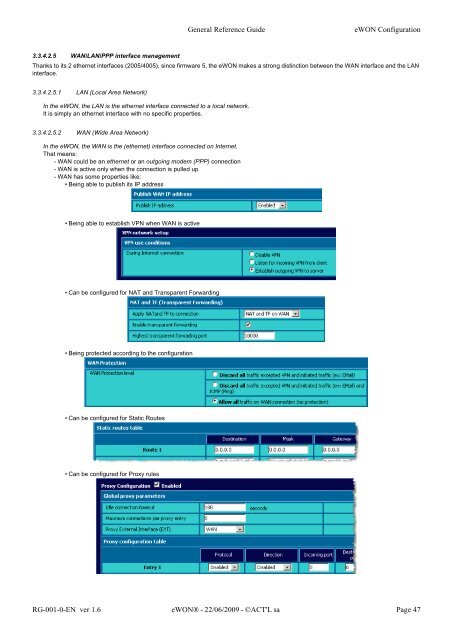eWON Family - eWON Support
eWON Family - eWON Support
eWON Family - eWON Support
You also want an ePaper? Increase the reach of your titles
YUMPU automatically turns print PDFs into web optimized ePapers that Google loves.
General Reference Guide <strong>eWON</strong> Configuration<br />
3.3.4.2.5 WAN/LAN/PPP interface management<br />
Thanks to its 2 ethernet interfaces (2005/4005), since firmware 5, the <strong>eWON</strong> makes a strong distinction between the WAN interface and the LAN<br />
interface.<br />
3.3.4.2.5.1 LAN (Local Area Network)<br />
In the <strong>eWON</strong>, the LAN is the ethernet interface connected to a local network.<br />
It is simply an ethernet interface with no specific properties.<br />
3.3.4.2.5.2 WAN (Wide Area Network)<br />
In the <strong>eWON</strong>, the WAN is the (ethernet) interface connected on Internet.<br />
That means:<br />
- WAN could be an ethernet or an outgoing modem (PPP) connection<br />
- WAN is active only when the connection is pulled up<br />
- WAN has some properties like:<br />
• Being able to publish its IP address<br />
• Being able to establish VPN when WAN is active<br />
• Can be configured for NAT and Transparent Forwarding<br />
• Being protected according to the configuration<br />
• Can be configured for Static Routes<br />
• Can be configured for Proxy rules<br />
RG-001-0-EN ver 1.6 <strong>eWON</strong>® - 22/06/2009 - ©ACT'L sa Page 47