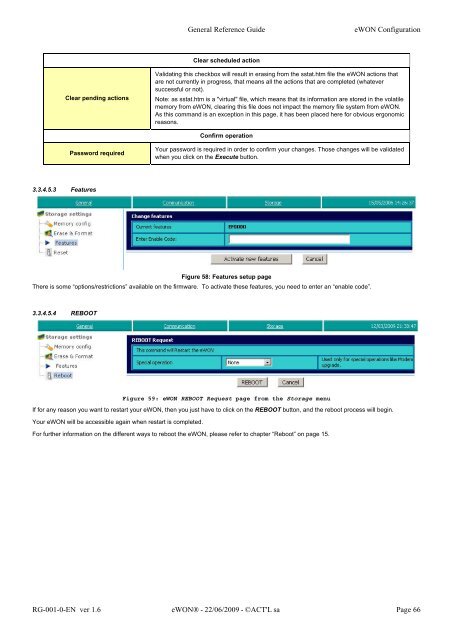eWON Family - eWON Support
eWON Family - eWON Support
eWON Family - eWON Support
You also want an ePaper? Increase the reach of your titles
YUMPU automatically turns print PDFs into web optimized ePapers that Google loves.
3.3.4.5.3 Features<br />
General Reference Guide <strong>eWON</strong> Configuration<br />
Figure 58: Features setup page<br />
There is some “options/restrictions” available on the firmware. To activate these features, you need to enter an “enable code”.<br />
3.3.4.5.4 REBOOT<br />
Clear pending actions<br />
Password required<br />
Figure 59: <strong>eWON</strong> REBOOT Request page from the Storage menu<br />
If for any reason you want to restart your <strong>eWON</strong>, then you just have to click on the REBOOT button, and the reboot process will begin.<br />
Your <strong>eWON</strong> will be accessible again when restart is completed.<br />
Clear scheduled action<br />
Validating this checkbox will result in erasing from the sstat.htm file the <strong>eWON</strong> actions that<br />
are not currently in progress, that means all the actions that are completed (whatever<br />
successful or not).<br />
Note: as sstat.htm is a "virtual" file, which means that its information are stored in the volatile<br />
memory from <strong>eWON</strong>, clearing this file does not impact the memory file system from <strong>eWON</strong>.<br />
As this command is an exception in this page, it has been placed here for obvious ergonomic<br />
reasons.<br />
Confirm operation<br />
Your password is required in order to confirm your changes. Those changes will be validated<br />
when you click on the Execute button.<br />
For further information on the different ways to reboot the <strong>eWON</strong>, please refer to chapter “Reboot” on page 15.<br />
RG-001-0-EN ver 1.6 <strong>eWON</strong>® - 22/06/2009 - ©ACT'L sa Page 66