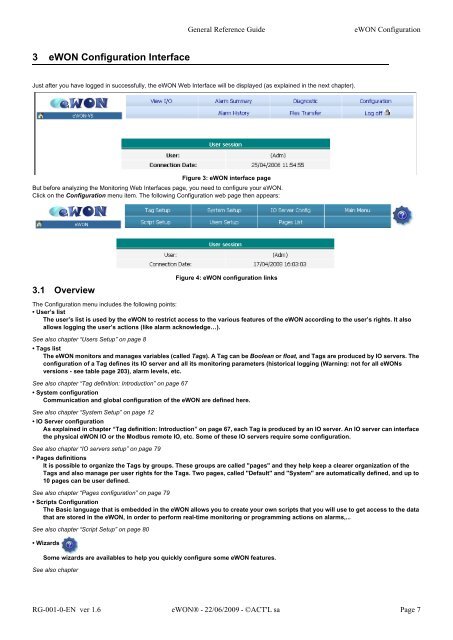eWON Family - eWON Support
eWON Family - eWON Support
eWON Family - eWON Support
Create successful ePaper yourself
Turn your PDF publications into a flip-book with our unique Google optimized e-Paper software.
3 <strong>eWON</strong> Configuration Interface<br />
General Reference Guide <strong>eWON</strong> Configuration<br />
Just after you have logged in successfully, the <strong>eWON</strong> Web Interface will be displayed (as explained in the next chapter).<br />
Figure 3: <strong>eWON</strong> interface page<br />
But before analyzing the Monitoring Web Interfaces page, you need to configure your <strong>eWON</strong>.<br />
Click on the Configuration menu item. The following Configuration web page then appears:<br />
3.1 Overview<br />
Figure 4: <strong>eWON</strong> configuration links<br />
The Configuration menu includes the following points:<br />
• User’s list<br />
The user’s list is used by the <strong>eWON</strong> to restrict access to the various features of the <strong>eWON</strong> according to the user’s rights. It also<br />
allows logging the user’s actions (like alarm acknowledge…).<br />
See also chapter “Users Setup” on page 8<br />
• Tags list<br />
The <strong>eWON</strong> monitors and manages variables (called Tags). A Tag can be Boolean or float, and Tags are produced by IO servers. The<br />
configuration of a Tag defines its IO server and all its monitoring parameters (historical logging (Warning: not for all <strong>eWON</strong>s<br />
versions - see table page 203), alarm levels, etc.<br />
See also chapter “Tag definition: Introduction” on page 67<br />
• System configuration<br />
Communication and global configuration of the <strong>eWON</strong> are defined here.<br />
See also chapter “System Setup” on page 12<br />
• IO Server configuration<br />
As explained in chapter “Tag definition: Introduction” on page 67, each Tag is produced by an IO server. An IO server can interface<br />
the physical <strong>eWON</strong> IO or the Modbus remote IO, etc. Some of these IO servers require some configuration.<br />
See also chapter “IO servers setup” on page 79<br />
• Pages definitions<br />
It is possible to organize the Tags by groups. These groups are called "pages" and they help keep a clearer organization of the<br />
Tags and also manage per user rights for the Tags. Two pages, called "Default" and "System" are automatically defined, and up to<br />
10 pages can be user defined.<br />
See also chapter “Pages configuration” on page 79<br />
• Scripts Configuration<br />
The Basic language that is embedded in the <strong>eWON</strong> allows you to create your own scripts that you will use to get access to the data<br />
that are stored in the <strong>eWON</strong>, in order to perform real-time monitoring or programming actions on alarms,...<br />
See also chapter “Script Setup” on page 80<br />
• Wizards<br />
Some wizards are availables to help you quickly configure some <strong>eWON</strong> features.<br />
See also chapter<br />
RG-001-0-EN ver 1.6 <strong>eWON</strong>® - 22/06/2009 - ©ACT'L sa Page 7