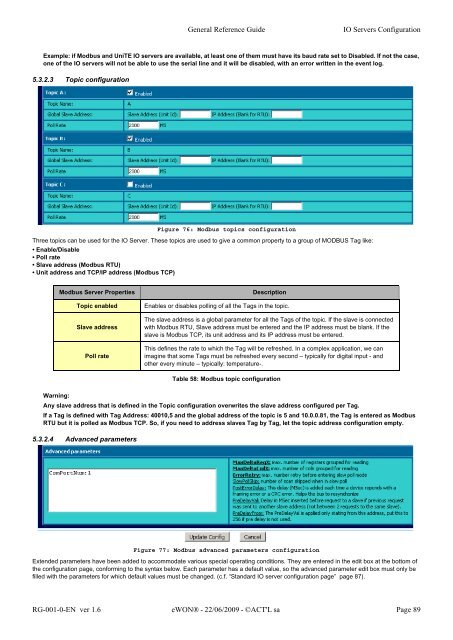eWON Family - eWON Support
eWON Family - eWON Support
eWON Family - eWON Support
You also want an ePaper? Increase the reach of your titles
YUMPU automatically turns print PDFs into web optimized ePapers that Google loves.
General Reference Guide IO Servers Configuration<br />
Example: if Modbus and UniTE IO servers are available, at least one of them must have its baud rate set to Disabled. If not the case,<br />
one of the IO servers will not be able to use the serial line and it will be disabled, with an error written in the event log.<br />
5.3.2.3 Topic configuration<br />
Figure 76: Modbus topics configuration<br />
Three topics can be used for the IO Server. These topics are used to give a common property to a group of MODBUS Tag like:<br />
• Enable/Disable<br />
• Poll rate<br />
• Slave address (Modbus RTU)<br />
• Unit address and TCP/IP address (Modbus TCP)<br />
Modbus Server Properties Description<br />
Topic enabled Enables or disables polling of all the Tags in the topic.<br />
Slave address<br />
Poll rate<br />
Warning:<br />
Any slave address that is defined in the Topic configuration overwrites the slave address configured per Tag.<br />
If a Tag is defined with Tag Address: 40010,5 and the global address of the topic is 5 and 10.0.0.81, the Tag is entered as Modbus<br />
RTU but it is polled as Modbus TCP. So, if you need to address slaves Tag by Tag, let the topic address configuration empty.<br />
5.3.2.4 Advanced parameters<br />
The slave address is a global parameter for all the Tags of the topic. If the slave is connected<br />
with Modbus RTU, Slave address must be entered and the IP address must be blank. If the<br />
slave is Modbus TCP, its unit address and its IP address must be entered.<br />
This defines the rate to which the Tag will be refreshed. In a complex application, we can<br />
imagine that some Tags must be refreshed every second – typically for digital input - and<br />
other every minute – typically: temperature-.<br />
Table 58: Modbus topic configuration<br />
Figure 77: Modbus advanced parameters configuration<br />
Extended parameters have been added to accommodate various special operating conditions. They are entered in the edit box at the bottom of<br />
the configuration page, conforming to the syntax below. Each parameter has a default value, so the advanced parameter edit box must only be<br />
filled with the parameters for which default values must be changed. (c.f. “Standard IO server configuration page” page 87).<br />
RG-001-0-EN ver 1.6 <strong>eWON</strong>® - 22/06/2009 - ©ACT'L sa Page 89