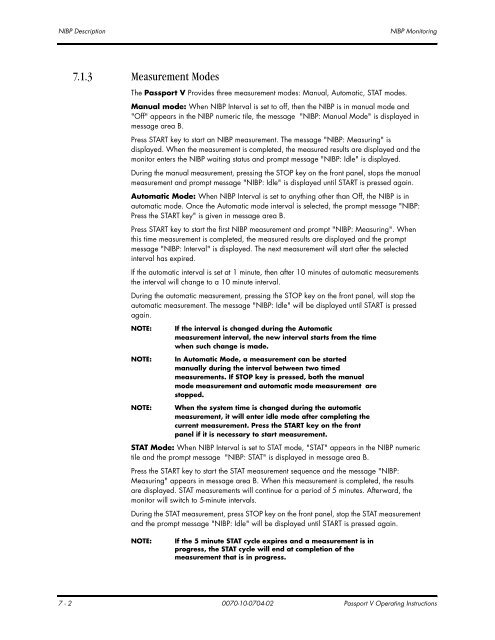Passport® - Mindray
Passport® - Mindray
Passport® - Mindray
- TAGS
- mindray
- res.mindray.com
Create successful ePaper yourself
Turn your PDF publications into a flip-book with our unique Google optimized e-Paper software.
NIBP Description NIBP Monitoring<br />
7.1.3 Measurement Modes<br />
The Passport V Provides three measurement modes: Manual, Automatic, STAT modes.<br />
Manual mode: When NIBP Interval is set to off, then the NIBP is in manual mode and<br />
"Off" appears in the NIBP numeric tile, the message "NIBP: Manual Mode" is displayed in<br />
message area B.<br />
Press START key to start an NIBP measurement. The message "NIBP: Measuring" is<br />
displayed. When the measurement is completed, the measured results are displayed and the<br />
monitor enters the NIBP waiting status and prompt message "NIBP: Idle" is displayed.<br />
During the manual measurement, pressing the STOP key on the front panel, stops the manual<br />
measurement and prompt message "NIBP: Idle" is displayed until START is pressed again.<br />
Automatic Mode: When NIBP Interval is set to anything other than Off, the NIBP is in<br />
automatic mode. Once the Automatic mode interval is selected, the prompt message "NIBP:<br />
Press the START key" is given in message area B.<br />
Press START key to start the first NIBP measurement and prompt "NIBP: Measuring". When<br />
this time measurement is completed, the measured results are displayed and the prompt<br />
message "NIBP: Interval" is displayed. The next measurement will start after the selected<br />
interval has expired.<br />
If the automatic interval is set at 1 minute, then after 10 minutes of automatic measurements<br />
the interval will change to a 10 minute interval.<br />
During the automatic measurement, pressing the STOP key on the front panel, will stop the<br />
automatic measurement. The message "NIBP: Idle" will be displayed until START is pressed<br />
again.<br />
NOTE: If the interval is changed during the Automatic<br />
measurement interval, the new interval starts from the time<br />
when such change is made.<br />
NOTE: In Automatic Mode, a measurement can be started<br />
manually during the interval between two timed<br />
measurements. If STOP key is pressed, both the manual<br />
mode measurement and automatic mode measurement are<br />
stopped.<br />
NOTE: When the system time is changed during the automatic<br />
measurement, it will enter idle mode after completing the<br />
current measurement. Press the START key on the front<br />
panel if it is necessary to start measurement.<br />
STAT Mode: When NIBP Interval is set to STAT mode, "STAT" appears in the NIBP numeric<br />
tile and the prompt message "NIBP: STAT" is displayed in message area B.<br />
Press the START key to start the STAT measurement sequence and the message "NIBP:<br />
Measuring" appears in message area B. When this measurement is completed, the results<br />
are displayed. STAT measurements will continue for a period of 5 minutes. Afterward, the<br />
monitor will switch to 5-minute intervals.<br />
During the STAT measurement, press STOP key on the front panel, stop the STAT measurement<br />
and the prompt message "NIBP: Idle" will be displayed until START is pressed again.<br />
NOTE: If the 5 minute STAT cycle expires and a measurement is in<br />
progress, the STAT cycle will end at completion of the<br />
measurement that is in progress.<br />
7 - 2 0070-10-0704-02 Passport V Operating Instructions