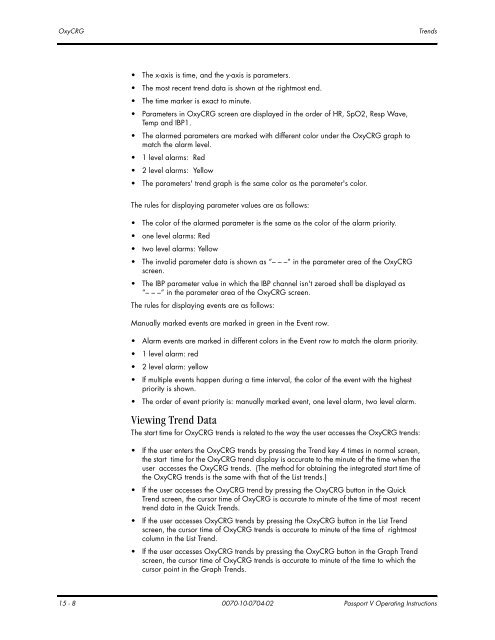Passport® - Mindray
Passport® - Mindray
Passport® - Mindray
- TAGS
- mindray
- res.mindray.com
You also want an ePaper? Increase the reach of your titles
YUMPU automatically turns print PDFs into web optimized ePapers that Google loves.
OxyCRG Trends<br />
The x-axis is time, and the y-axis is parameters.<br />
The most recent trend data is shown at the rightmost end.<br />
The time marker is exact to minute.<br />
Parameters in OxyCRG screen are displayed in the order of HR, SpO2, Resp Wave,<br />
Temp and IBP1.<br />
The alarmed parameters are marked with different color under the OxyCRG graph to<br />
match the alarm level.<br />
1 level alarms: Red<br />
2 level alarms: Yellow<br />
The parameters' trend graph is the same color as the parameter's color.<br />
The rules for displaying parameter values are as follows:<br />
The color of the alarmed parameter is the same as the color of the alarm priority.<br />
one level alarms: Red<br />
two level alarms: Yellow<br />
The invalid parameter data is shown as “– – –“ in the parameter area of the OxyCRG<br />
screen.<br />
The IBP parameter value in which the IBP channel isn't zeroed shall be displayed as<br />
“– – –“ in the parameter area of the OxyCRG screen.<br />
The rules for displaying events are as follows:<br />
Manually marked events are marked in green in the Event row.<br />
Alarm events are marked in different colors in the Event row to match the alarm priority.<br />
1 level alarm: red<br />
2 level alarm: yellow<br />
If multiple events happen during a time interval, the color of the event with the highest<br />
priority is shown.<br />
The order of event priority is: manually marked event, one level alarm, two level alarm.<br />
Viewing Trend Data<br />
The start time for OxyCRG trends is related to the way the user accesses the OxyCRG trends:<br />
If the user enters the OxyCRG trends by pressing the Trend key 4 times in normal screen,<br />
the start time for the OxyCRG trend display is accurate to the minute of the time when the<br />
user accesses the OxyCRG trends. (The method for obtaining the integrated start time of<br />
the OxyCRG trends is the same with that of the List trends.)<br />
If the user accesses the OxyCRG trend by pressing the OxyCRG button in the Quick<br />
Trend screen, the cursor time of OxyCRG is accurate to minute of the time of most recent<br />
trend data in the Quick Trends.<br />
If the user accesses OxyCRG trends by pressing the OxyCRG button in the List Trend<br />
screen, the cursor time of OxyCRG trends is accurate to minute of the time of rightmost<br />
column in the List Trend.<br />
If the user accesses OxyCRG trends by pressing the OxyCRG button in the Graph Trend<br />
screen, the cursor time of OxyCRG trends is accurate to minute of the time to which the<br />
cursor point in the Graph Trends.<br />
15 - 8 0070-10-0704-02 Passport V Operating Instructions