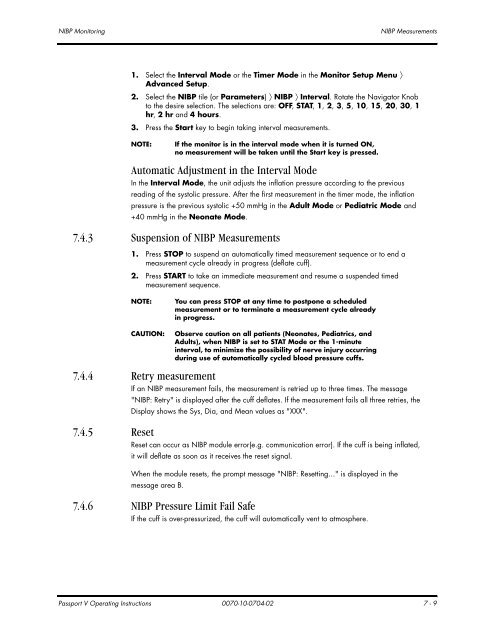Passport® - Mindray
Passport® - Mindray
Passport® - Mindray
- TAGS
- mindray
- res.mindray.com
Create successful ePaper yourself
Turn your PDF publications into a flip-book with our unique Google optimized e-Paper software.
NIBP Monitoring NIBP Measurements<br />
1. Select the Interval Mode or the Timer Mode in the Monitor Setup Menu 〉<br />
Advanced Setup.<br />
2. Select the NIBP tile (or Parameters) 〉 NIBP 〉 Interval. Rotate the Navigator Knob<br />
to the desire selection. The selections are: OFF, STAT, 1, 2, 3, 5, 10, 15, 20, 30, 1<br />
hr, 2 hr and 4 hours.<br />
3. Press the Start key to begin taking interval measurements.<br />
NOTE: If the monitor is in the interval mode when it is turned ON,<br />
no measurement will be taken until the Start key is pressed.<br />
Automatic Adjustment in the Interval Mode<br />
In the Interval Mode, the unit adjusts the inflation pressure according to the previous<br />
reading of the systolic pressure. After the first measurement in the timer mode, the inflation<br />
pressure is the previous systolic +50 mmHg in the Adult Mode or Pediatric Mode and<br />
+40 mmHg in the Neonate Mode.<br />
7.4.3 Suspension of NIBP Measurements<br />
1. Press STOP to suspend an automatically timed measurement sequence or to end a<br />
measurement cycle already in progress (deflate cuff).<br />
2. Press START to take an immediate measurement and resume a suspended timed<br />
measurement sequence.<br />
NOTE: You can press STOP at any time to postpone a scheduled<br />
measurement or to terminate a measurement cycle already<br />
in progress.<br />
CAUTION: Observe caution on all patients (Neonates, Pediatrics, and<br />
Adults), when NIBP is set to STAT Mode or the 1-minute<br />
interval, to minimize the possibility of nerve injury occurring<br />
during use of automatically cycled blood pressure cuffs.<br />
7.4.4 Retry measurement<br />
7.4.5 Reset<br />
If an NIBP measurement fails, the measurement is retried up to three times. The message<br />
"NIBP: Retry" is displayed after the cuff deflates. If the measurement fails all three retries, the<br />
Display shows the Sys, Dia, and Mean values as "XXX".<br />
Reset can occur as NIBP module error(e.g. communication error). If the cuff is being inflated,<br />
it will deflate as soon as it receives the reset signal.<br />
When the module resets, the prompt message "NIBP: Resetting..." is displayed in the<br />
message area B.<br />
7.4.6 NIBP Pressure Limit Fail Safe<br />
If the cuff is over-pressurized, the cuff will automatically vent to atmosphere.<br />
Passport V Operating Instructions 0070-10-0704-02 7 - 9